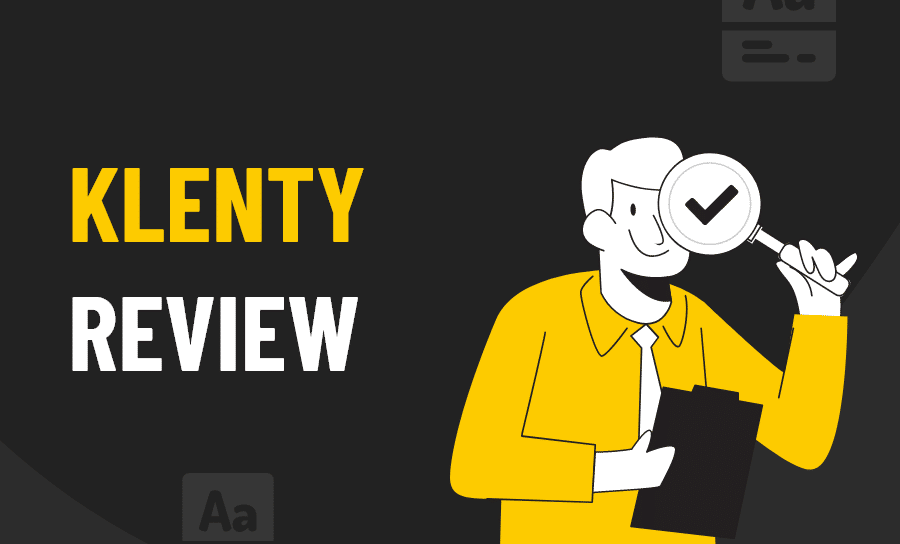In the competitive world of sales, efficient lead generation is crucial. Klenty, a robust sales engagement platform, is designed to streamline this process. This tool offers a suite of features aimed at enhancing your sales team’s productivity and ensuring a steady flow of qualified leads. In this article, we’ll delve into what makes Klenty a top choice for businesses looking to optimize their lead generation efforts.
What is Klenty?
Klenty is a comprehensive sales engagement and automation platform. It combines prospecting, outreach, and CRM integration to help sales teams effectively manage their sales pipelines. By automating repetitive tasks, Klenty allows sales professionals to focus on what they do best: closing deals.
Key Features of Klenty
1. Multi-Channel Outreach
Klenty enables you to reach your prospects across multiple channels, including email, phone, LinkedIn, WhatsApp, and SMS. This multi-channel approach ensures that your messages are seen, improving your chances of engagement and conversion.
2. Sales Dialer
The Sales Dialer feature allows you to make calls directly from the platform, sync notes with your CRM, and automate call follow-ups. The Parallel Dialer takes this a step further by enabling you to call multiple prospects simultaneously, significantly increasing your dialing volume and efficiency.
3. Email Automation
Klenty’s email automation capabilities allow you to send personalized emails at scale. You can create customized templates, schedule follow-ups, and track email performance, ensuring that your messages resonate with your audience.
4. LinkedIn Automation
Engage with your prospects on LinkedIn without the manual effort. Klenty automates the process of sending connection requests, InMails, and follow-up messages, making your LinkedIn outreach more efficient and effective.
5. AI Writer
Create compelling email sequences with the help of Klenty’s AI Writer. This feature uses artificial intelligence to generate personalized email content, saving you time and ensuring your messages are tailored to each prospect.
6. CRM Integration
Klenty integrates seamlessly with popular CRMs like Salesforce, HubSpot, and Pipedrive. This integration ensures that your sales data is always up-to-date, reducing the need for manual data entry and minimizing errors.
Benefits of Using Klenty
Increased Productivity
By automating repetitive tasks, Klenty frees up your sales team’s time, allowing them to focus on high-value activities such as closing deals and nurturing relationships.
Improved Engagement
With multi-channel outreach and personalized messaging, Klenty helps you engage with your prospects more effectively. This leads to higher response rates and more qualified leads.
Better Data Management
Klenty’s CRM integration ensures that your sales data is always accurate and up-to-date. This reduces the risk of errors and ensures that your sales team has access to the information they need to succeed.
Enhanced Sales Performance
With features like the Parallel Dialer and AI Writer, Klenty enables your sales team to work more efficiently and effectively. This results in improved sales performance and higher conversion rates.
How to Get Started with Klenty
- Sign Up for a Free Trial Visit Klenty’s website and sign up for a free trial. This allows you to explore the platform’s features and see how it can benefit your business.
- Schedule a Demo Klenty offers personalized demos to help you understand how the platform can meet your specific needs. Schedule a demo to get a detailed overview of the features and capabilities.
- Integrate with Your CRM Once you’ve signed up, integrate Klenty with your existing CRM to ensure seamless data flow and start automating your sales processes.
- Set Up Your Campaigns Use Klenty’s intuitive interface to set up your email sequences, call schedules, and LinkedIn outreach campaigns. Customize your messaging to ensure it resonates with your audience.
- Monitor and Optimize Track the performance of your campaigns using Klenty’s analytics tools. Use the insights gained to optimize your outreach and improve your conversion rates.
Conclusion
Klenty is a powerful lead generation tool that can transform your sales processes. Its comprehensive features, from multi-channel outreach to CRM integration, make it an essential tool for any sales team looking to boost productivity and improve engagement. Don’t miss out on the opportunity to take your lead generation to the next level. Visit Klenty’s website today to sign up for a free trial and see the difference for yourself.