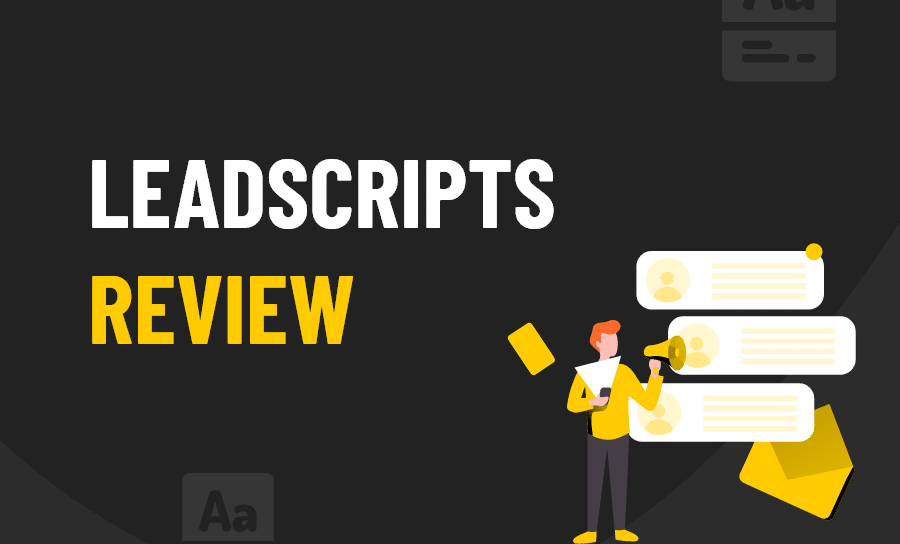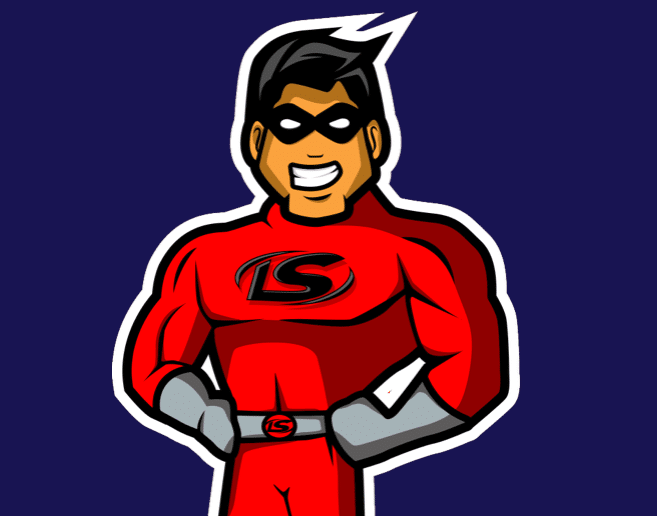
Source: leadscripts.co
What is LeadScripts?
LeadScripts is an email marketing tool that enables you to use well-written templates to streamline your online marketing.
LeadScripts offers ad, funnel and email scripts to ensure that you increase your revenue with excellent copy.
This is all done by the tool itself, all you have to do is include your product information and download the scripts that will be generated for you.
For once, you don’t have to deal with writer’s block and you can develop high-quality copy for your ads, email marketing campaigns and so much more.
In this review, we’ll analyze the main LeadScripts to find out how well this tool works and whether you should add it to your arsenal of lead generation tools.
Let’s begin, shall we?
Analysis of LeadScripts Features
Your LeadScripts account has several features including:
- Artificial Intelligence (AI) Scripts
- Script Wizard
- Funnel Scripts
- Script Formulas
- Email Scripts
- Ad Scripts
- SEO Meta Data Scripts
- Auto Generators
With the help of these tools, you can manage different kinds of marketing campaigns and develop scripts with great ease and efficiency.
Email Scripts
This is a broad category. LeadScripts understands that you need more than one email script, there are many types of scripts you might find useful.
For this reason, you have a wide variety of email scripts to choose from that are categorized according to purpose.
Here are some of the email script options:
- Abandoned cart series
- Cold outreach emails
- Feedback request
- Inbox interrupter
- Last chance (product promotion)
- Lead magnet autoresponder
- Next step offer (after clients make new purchases)
- Onboarding series
- Partnership series
- Sales offer solo emails
If you’re a digital marketer or a copywriter, then you know how different these email scripts can be.
It’s a good thing that LeadScripts offers so many options because a cold email outreach script isn’t the same as a “last chance product promotion” email.
This gives you a wide variety of options to choose from and to test out different types of email scripts and email campaigns.
Once you choose an email script to start with, your dashboard looks like this:
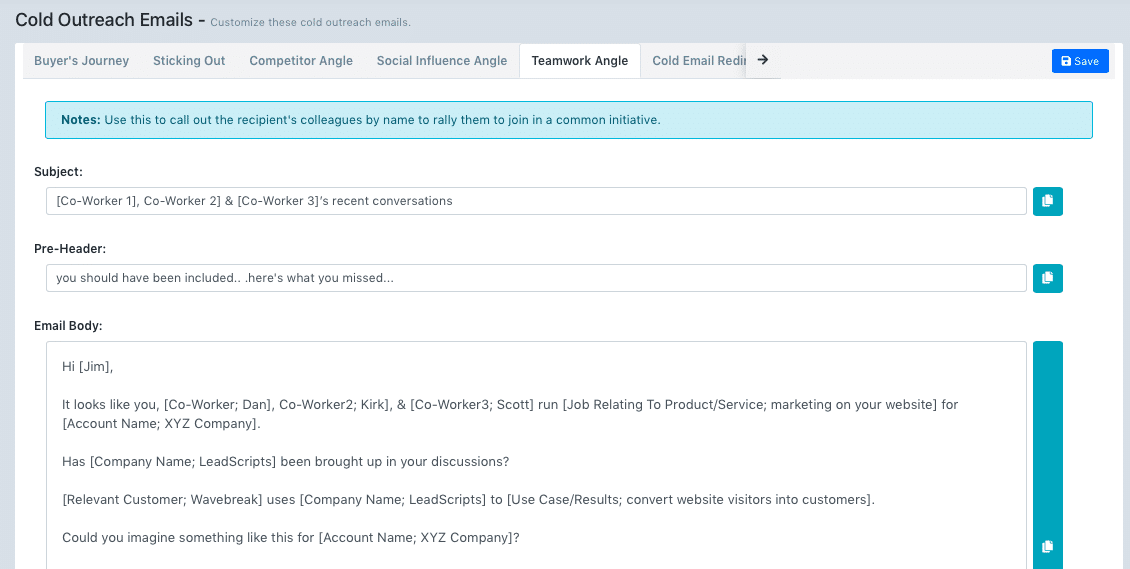
You can choose the angle you want your email to use.
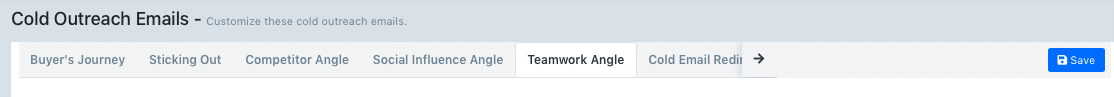
For the cold outreach email scripts, you get to choose between multiple types of angles.
Here are some of your options:
- Competitor angle (offer to show their competitor’s secret to success)
- Cold email redirect
- Teamwork angle
- Social influence angle (refer to a piece of media they were mentioned in to establish common ground)
- Sticking out (offer them tips about making their business stand out from the competition)
- Buyer’s journey
Once you choose an angle, the copy slightly changes to suit the narrative that you’re aiming for.
You’ll get the pre-written copy for the subject of the email, the preheader, and the email body.
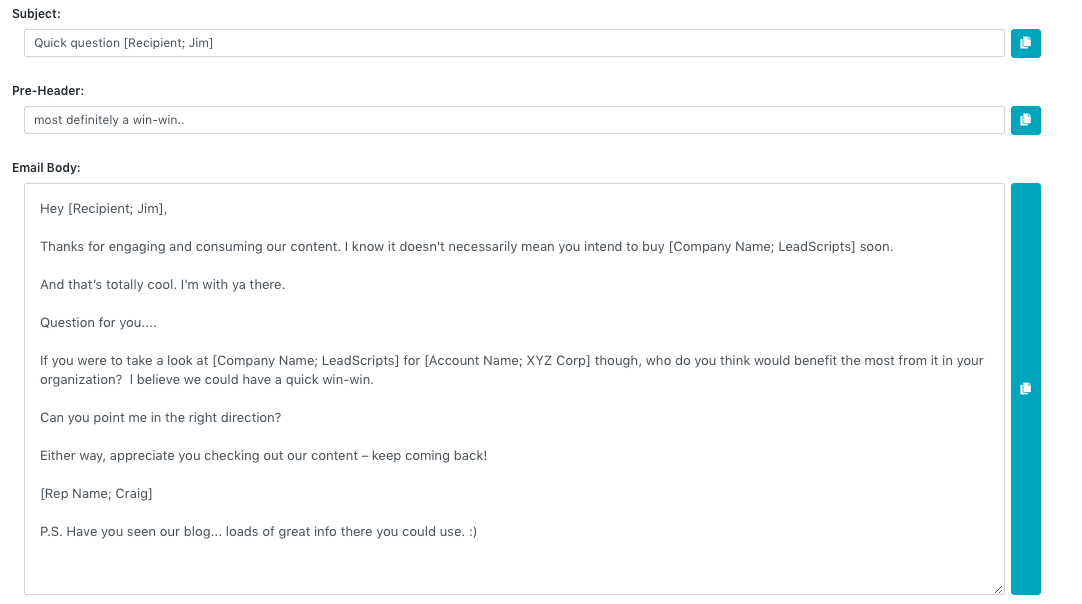
You can make direct edits to the email script or you can simply copy it and edit it on another document.
If you choose to edit directly, then you can save the email script as a template that can be used in the future.
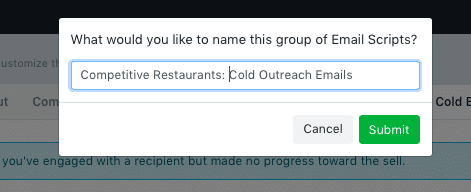
You’ll just have to specify the name that you want the template to be, and it will be stored on your LeadScripts account.
This is a good strategy to use if you work with multiple team members in your sales projects. Other people can check the templates you’ve created and reuse them for future cold outreach campaigns.
Ad Scripts
LeadScripts has a large buffet of options when it comes to email scripts. However, there’s only one option for ad scripts.
This is a downside because writing copy for ads is quite tedious, and having more options available would’ve been very helpful.
Instead, LeadScripts only offers Facebook ads as an option for scripts. This excludes Google PPC ads and other social media ads that many people have to develop these days.
LeadScripts uses the “pain, agitate, and solution” (PAS) formula for some of the FaceBook ad scripts.
With this strategy, marketers start the ad with the problem, they agitate the problem even further, and then end with a solution.
Here are some of the available ad scripts in this category:
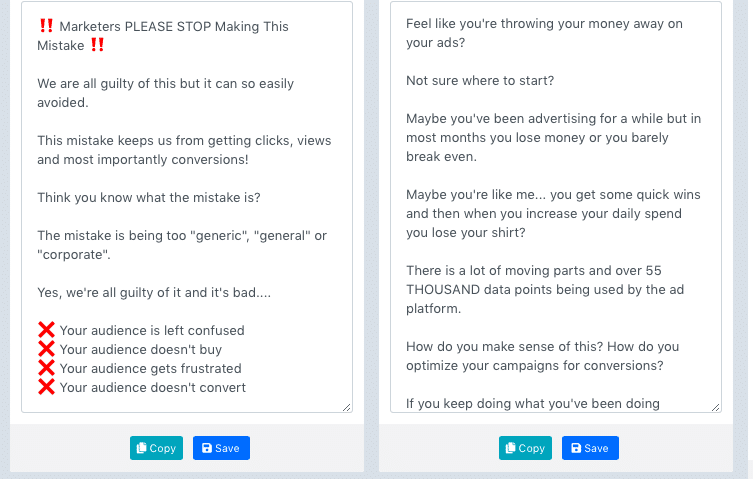
Another formula that LeadScripts uses is the “special offer-features upfront-pain-CTA” strategy.
This strategy tells the reader about a special offer, presents the problem and the reasons why they need the product/service. It ends with a call to action (CTA) that leads them to a purchase or booking form.
Here are some of the available ad scripts in this category:
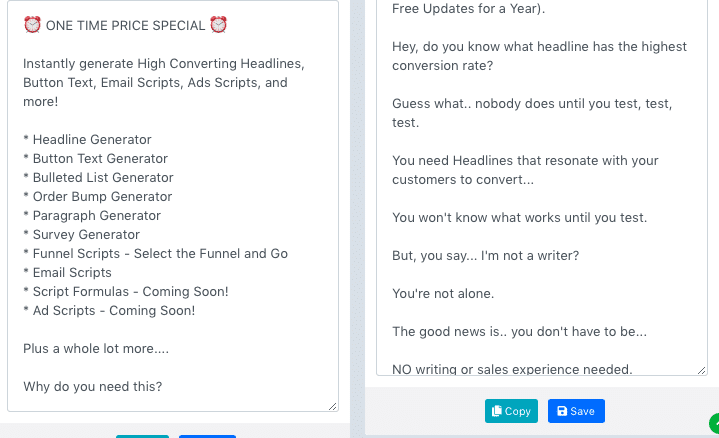
Funnel Scripts
Unlike the ad scripts, the funnel scripts are diverse and you have many options to choose from.
Here are some of the available funnel scripts:
- 2-step tripwire funnel
- Application funnel
- Ask campaign funnel
- Cancellation funnel
- Daily deal funnel
- Sales letter funnel
- Product launch funnel
- Survey page funnel
- Webinar funnel
- Homepage funnel
I’ve listed a lot of options here, but keep in mind that there are at least 10-15 more!
Here’s how it works, you choose a category and you get pre-written headlines, subheadings, and buttons to use for your funnels.
Take a look at the headline options from the application funnel:
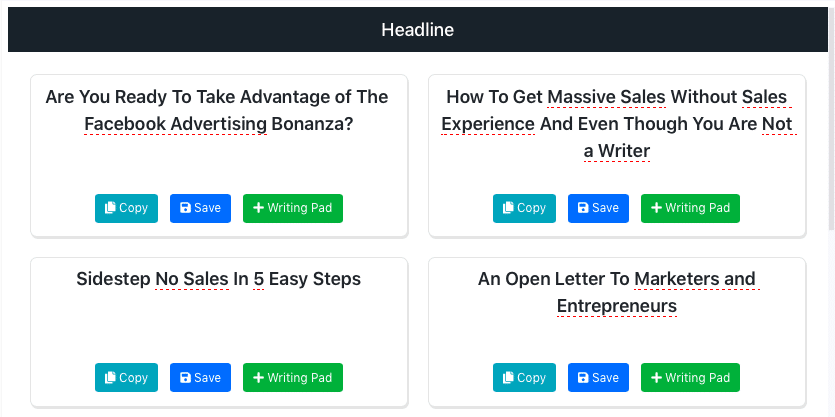
Take a look at the subheading options from the application funnel:
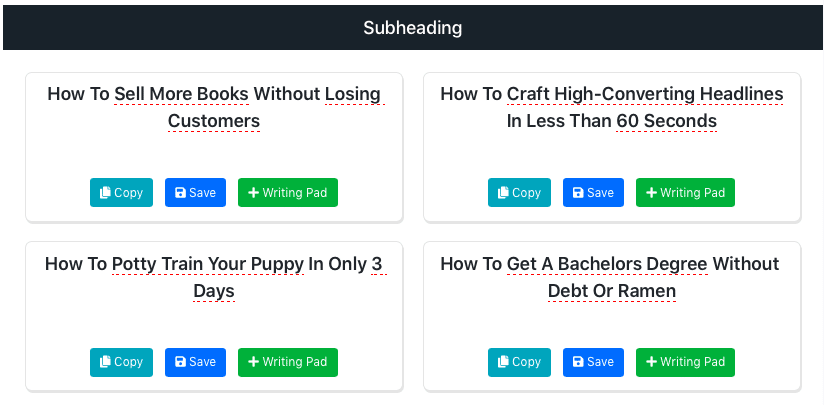
Take a look at the button options from the application funnel:
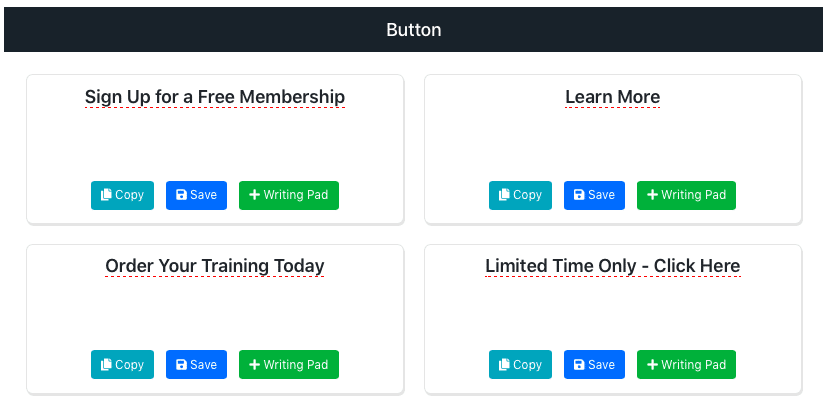
You can choose one of each and save these to create your funnel.
Yup, it’s that simple!
LeadScripts: Pricing and Payment Plans
LeadScripts offers two main payment options, here is an overview of your options.
For $97/month, the Platinum Monthly Payment Plan offers:
- Free updates
- Full customer support
- Headlines, bulleted lists, subheadings, paragraphs, and more
- Over 1,000 scripts
- 20+ funnels
- Only one product
For $297/year, the Platinum Annual Payment Plan offers:
- Free updates
- Full customer support
- Unlimited products
- Save $867 (more than 87%)
- 20+ funnels
- Over 1,000 scripts
- Headlines, bulleted lists, subheadings, paragraphs, and more
- No contracts
- Free cancellation
LeadScripts does not offer free trials, but they do offer a 30-day money-back guarantee.
If you want to learn more about LeadScripts’ pricing and payment plans, then you can do so here.
LeadScripts: Pros and Cons
Here are the Pros of using LeadScripts:
- Lots of scripts to choose from
- Email scripts are well-written and categorized according to purpose
- Email scripts can be adjusted according to your specific angle
- Very user friendly
Here are the Cons of using LeadScripts:
- Only FaceBook ad scripts are available
- No free trial available
Final Verdict
LeadScripts is a good email marketing tool that offers support with designing ads and funnels.
It offers users a wide array of options for the different kinds of scripts they may need.
However, it’s not the best in the business. If you want other alternatives, you can try using InstantScripts or Snazzy.ai.
The final verdict is: LeadScripts scores 85%.
If you are interested in this tool, then you can sign up for LeadScripts here.