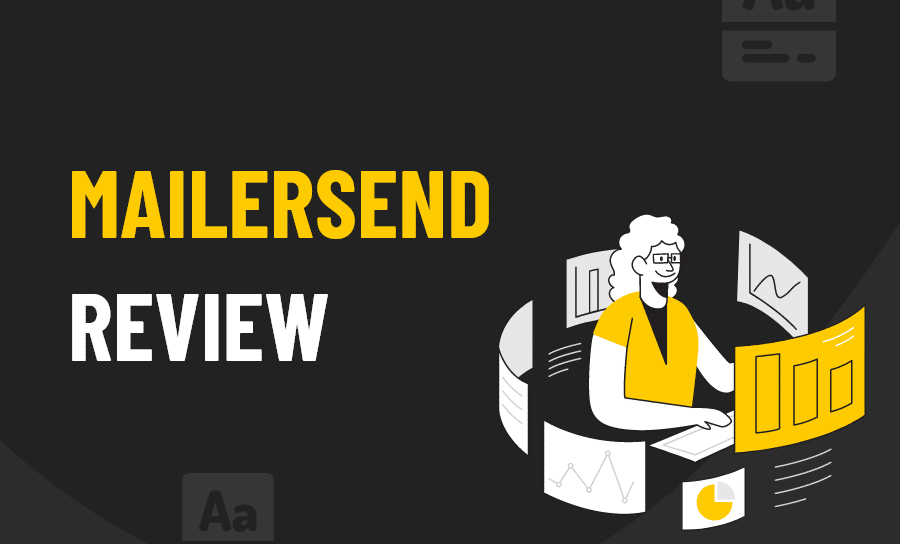Source: mailersend.com
What is MailerSend?
Just like its name, MailerSend is a tool that creates more efficient ways for email marketing campaigns.
People who typically use tools like these work in sales, lead generation, or marketing fields.
There will always come a time when the team has to build and monitor an elaborate email marketing campaign.
MailerSend uses advanced email analytics to give teams deeper insight into how their campaigns are performing.
That’s the gist of it, but I’m going to actually create an email marketing campaign using MailerSend to see whether this tool is worth it.
Getting Started
Anyone is allowed to sign up for free on this tool. However, there is an extensive screening process that you go through before actually accessing its features.
Once you sign up using your email address, you have to go through a four-step checklist.
Here’s what you need to do:
- Review and accept their policies
- Add a sending domain so that emails are sent from your domain
- Verify that sending domain by using DNS records
- Verify your account for authentication
Here’s what it looks like:
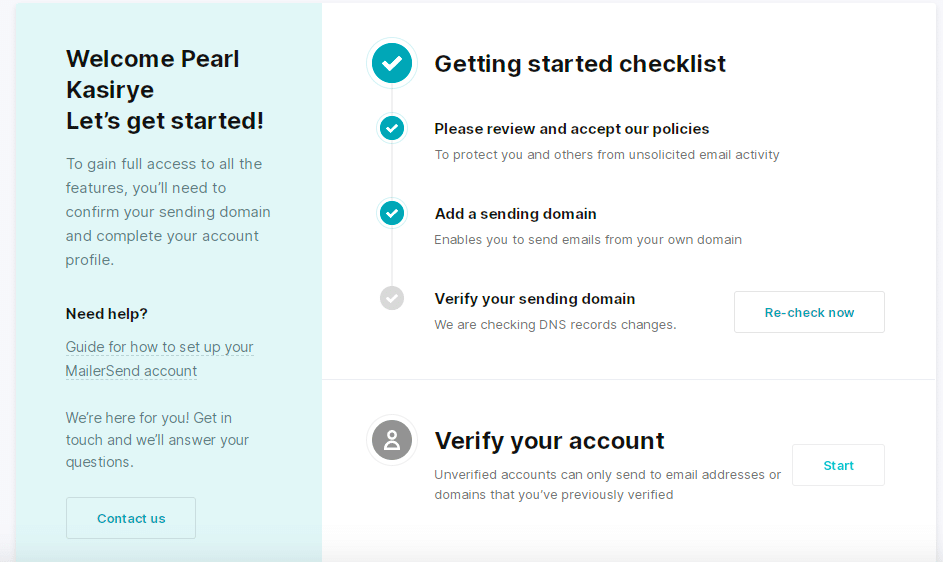
Don’t expect it to be quick because it takes quite a while for your sending domain to get verified.
Once your sending domain is verified, however, you still have to verify your account.
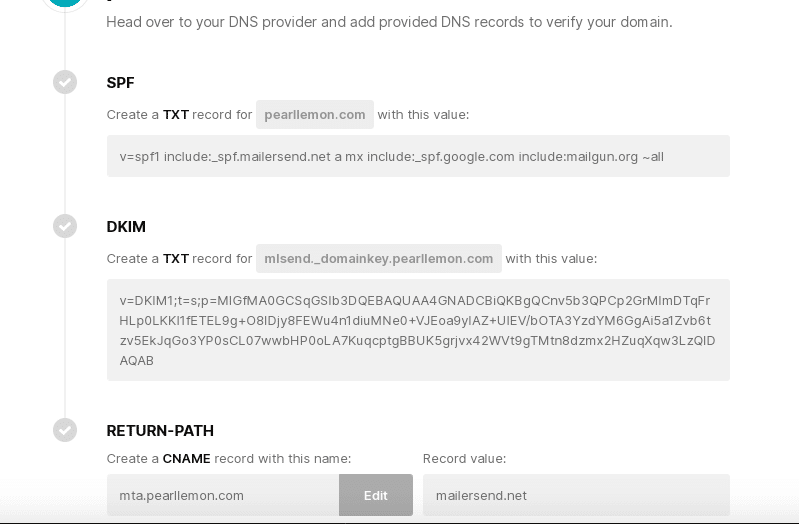
In order to verify your sending domain, you have to input all these things in your domain.
It should be pretty straightforward for people who have experience working with the technicalities of domains.
But if you haven’t done this before, this step could deter you from using MailerSend.
Once that unpleasant step is over, you can go to your dashboard and explore the features available.
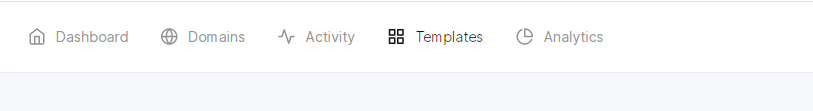
This is where you can choose the features you want to start with. I chose templates because that’s what I’m most interested in.
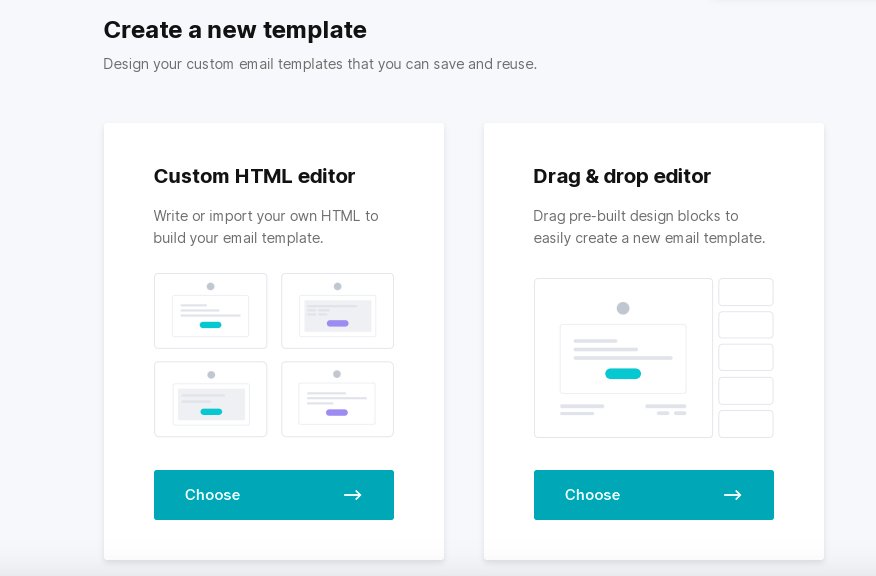
You have the option to use a custom HTML editor where you can import and build your email template that way.
Another option is using a drag and drop editor to manually build your email template.
If you click on drag and drop editor, you get to see a few templates to choose from.
This page is pretty slow, but once you’re in it looks like this:
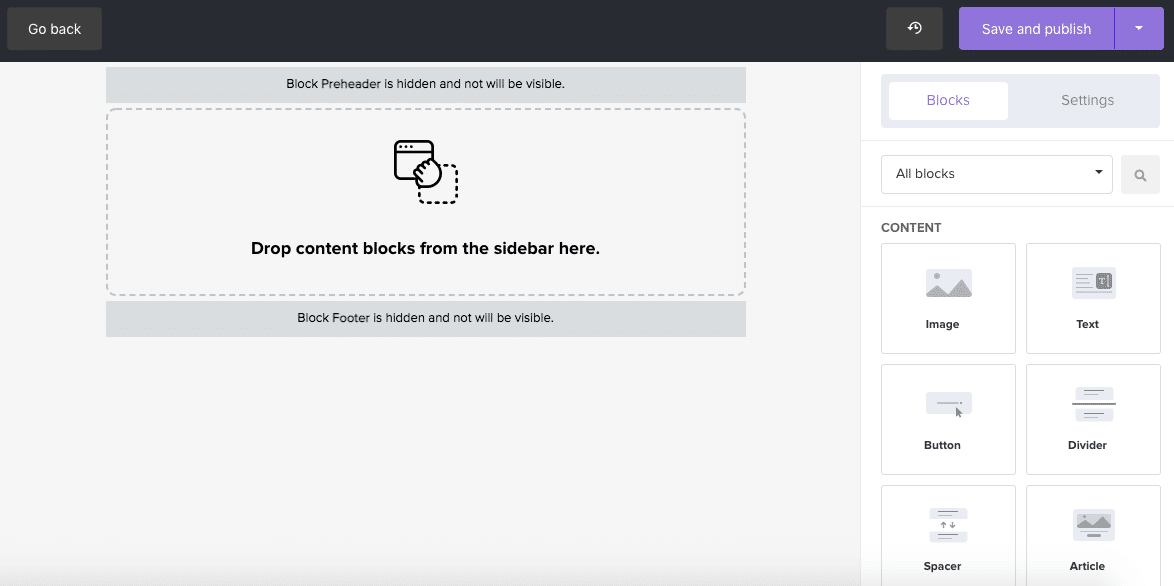
On the right-hand side, you have blocks that you just drag and drop to create the email template of your choice.
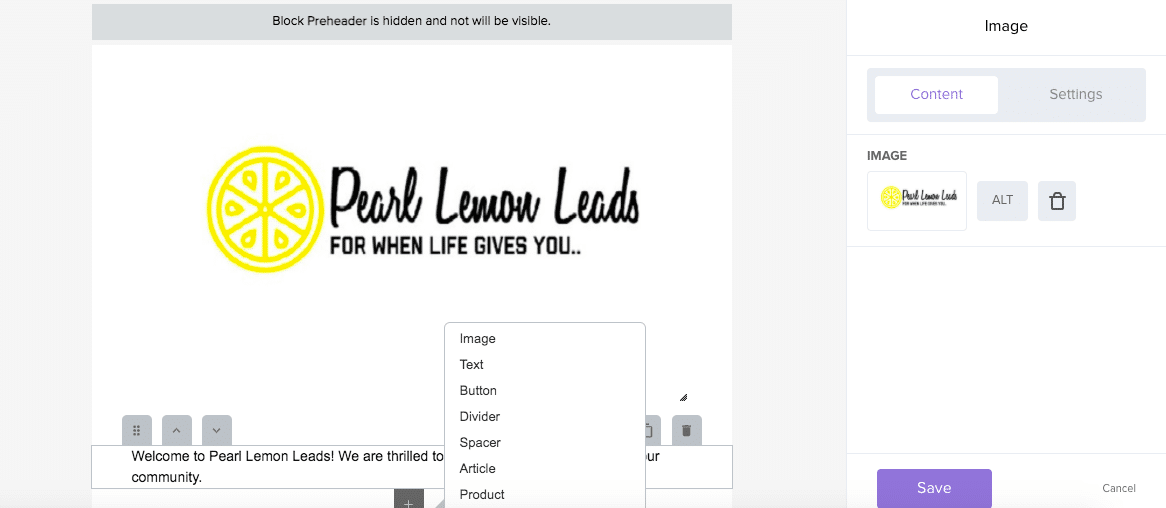
For some reason, the blocks disappear after you add an image and you’re left with a “content” and “settings” section.
What you have to do is click on a tiny “+” sign to get access to other blocks like texts, dividers, articles, etc.
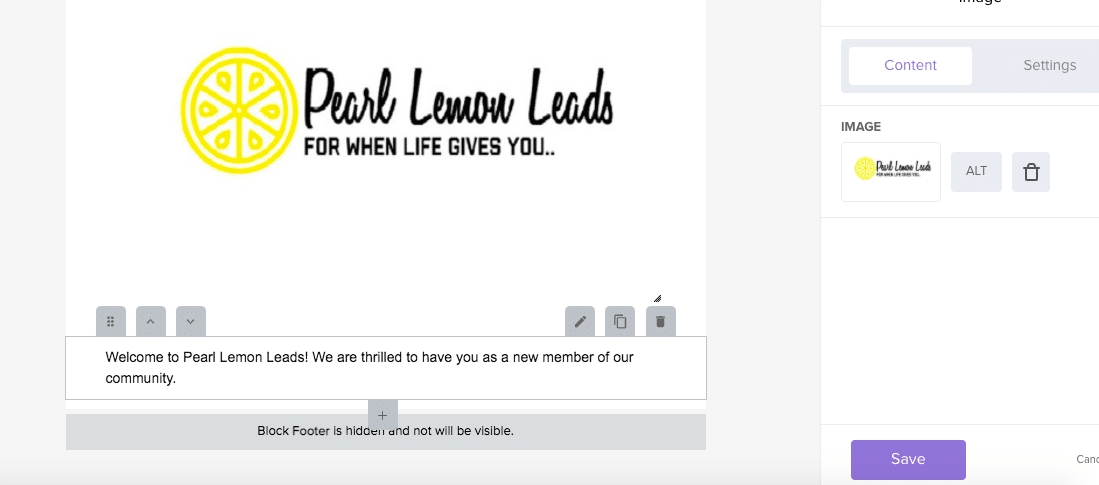
You’re gonna have to squint a little bit, but the small “+” sign is right at the bottom of the image. It will help you add all the elements you need to make your email template complete.
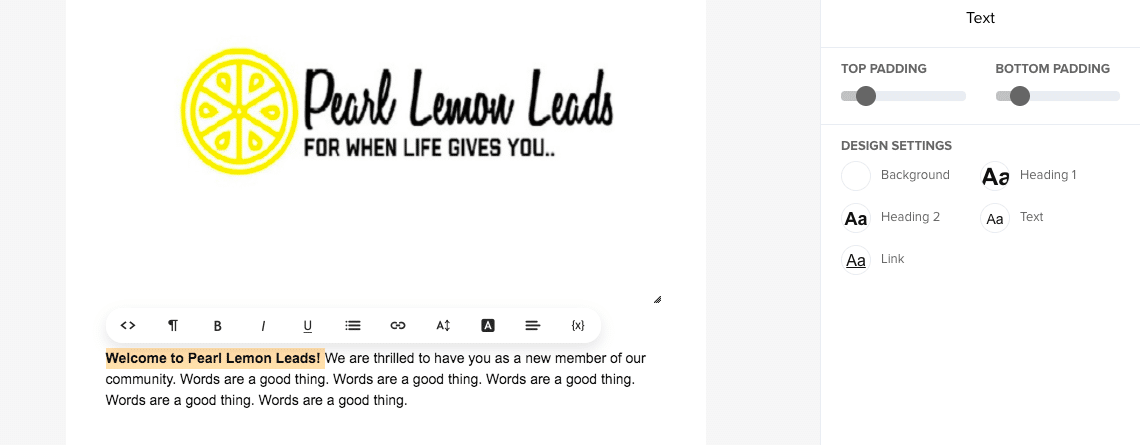
When it comes to copywriting the text, you have options to type directly within the platform. You can also edit by adding headings, and other regular edits to make your texts bold or underlined (the usual).
Once you’re done creating your template and writing your email text, you can preview it in multiple ways.
This is how my template looks like in a mobile version:
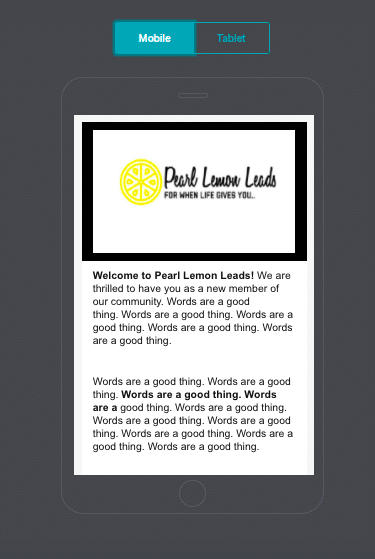
This is how my template looks in the tablet version:
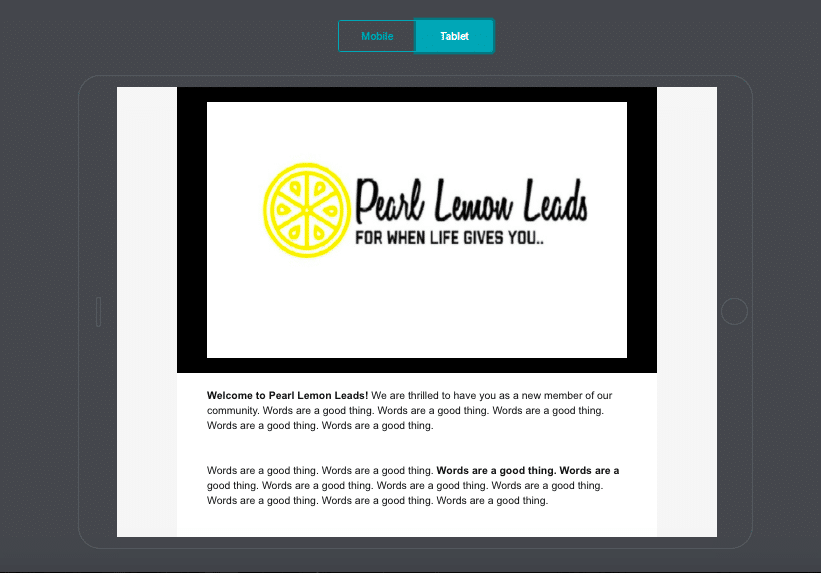
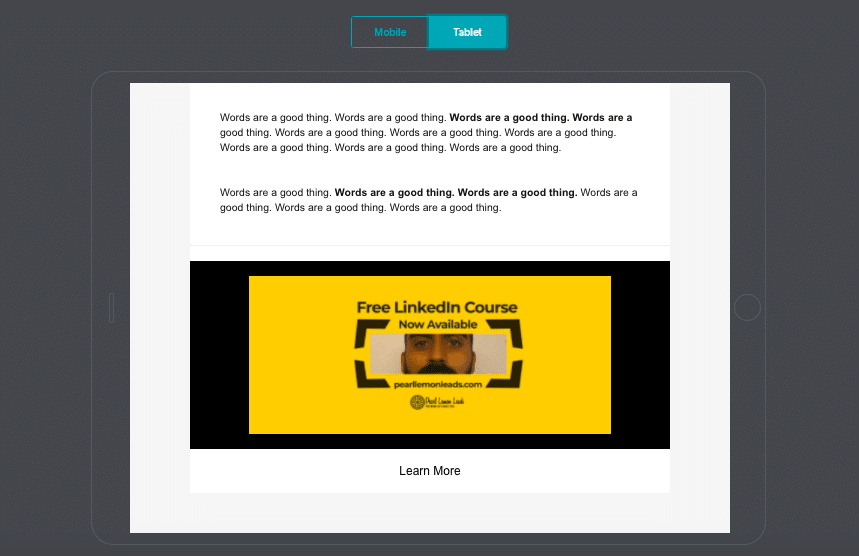
This is a pretty cool feature to add to email template design because it gives the user multiple perspectives to view the template before publishing.
Email Delivery
The fun part is designing templates, writing the email copy, and coming up with dynamic ways to attract your audience.
The next and most important step is sending these emails to the right people. MailerSend only enables users to send to email addresses with only verified domains.
This is an important aspect that MailerSend emphasizes as soon as you log in. It’s consistently trying to secure verified domains for proper authentication.
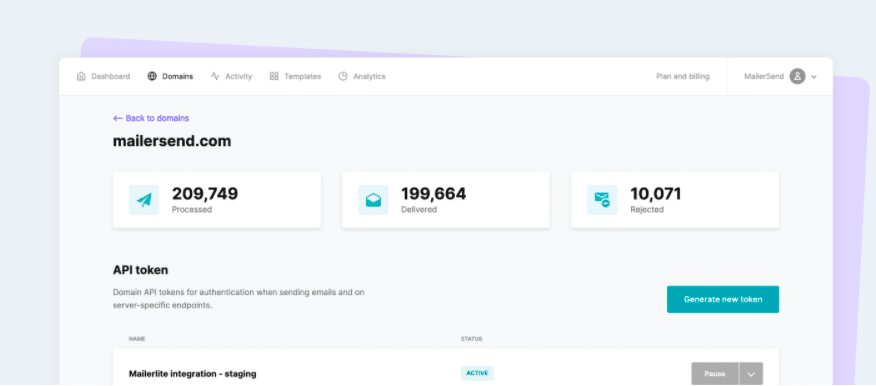
Benefits of MailerSend email delivery:
- Send just a few emails or send millions
- Track sent emails with API integration and proper documentation
- Have access to SMTP (Simple Mail Transfer Protocol)
- Use multiple domains to manage brands and products
- Use suppression list management to control sending reputation
- Track email activity in real-time
Get advanced email analytics
MailerSend Pricing & Payment Plans

Thankfully, if you’re on the fence about this tool, you can sign up and use it for free until you’re ready to commit.
All the plans offered are quite straightforward and slightly unconventional. For example, the first payment plan lets users get 12,000 free emails on a monthly basis and users only pay for what they actually send.
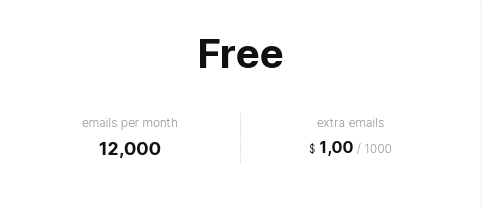
The “Free” Payment Plan includes:
- Suppression management
- Advanced email tracking
- Drag & drop email builder
- File manager
- Email API, SMTP relay, webhooks
- API permissions and management
- Real-time analytics
- 24/7 email support
- Recipient activity
The Premium Payment Plan includes:
- Everything in the free plan
- 24/7 chat support
- Deliverability consultation
- User management
Note that the prices change according to the number of emails users get per month.
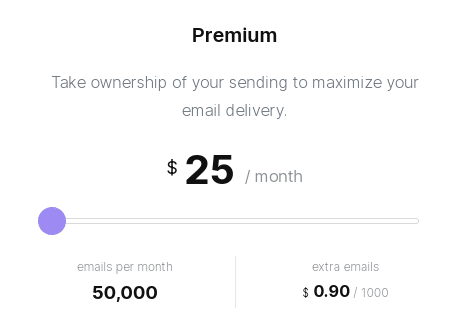
The usual price starts at $25/month, but if I move the cursor to get 100,000 emails per month, then the price changes.
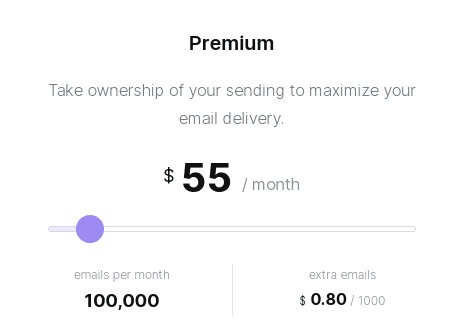
When you get more emails per month, you pay more, but you get a slight discount on the extra emails.
The highest number of emails goes up to $1,000/month.
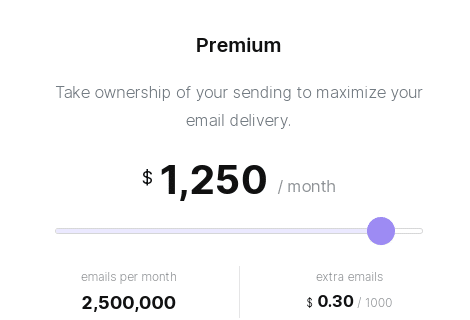
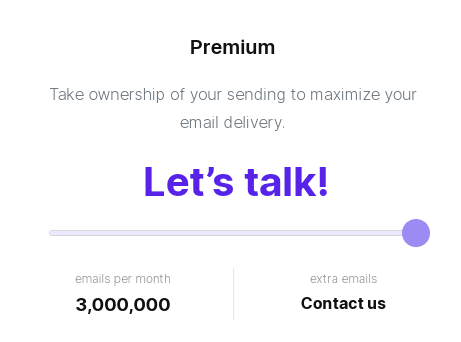
The price is undefined if you require more than 3 million emails per month.
This way of pricing gives you exactly what you need. You literally get what you pay for here.
If your sales team grows and you send more than 1 million emails per month, then your budget changes, and you pay more for MailerSend.
Pretty neat!
Pros & Cons of MailerSend
Let’s summarize the good and bad sides of MailerSend.
These are the Pros of MailerSend:
- User friendly
- Unique and affordable payment plans
- Easy-to-use email design templates
- Advanced email analytics
These are the Cons of MailerSend:
- Complicated sign-up process
- Low page-speed
Final Verdict
The user experience is fantastic! MailerSend is easy to navigate (once you get past the pesky verification stuff).
As a copywriter myself, I found it quite easy and efficient to create an email marketing campaign.
The final verdict is: MailerSend scores 90%
If you found this interesting, go ahead and sign up for free to give this tool a try.