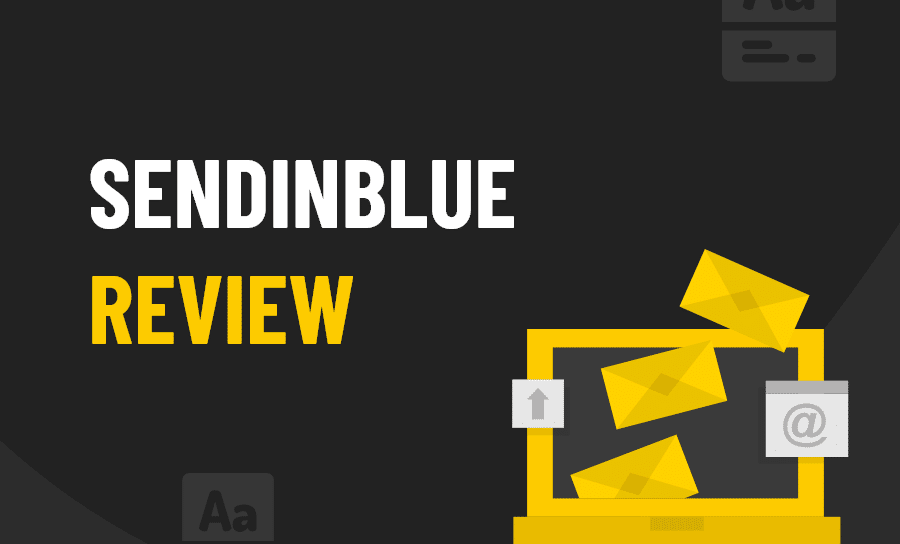What is Sendinblue?
Sendinblue is an intuitive digital marketing platform that enables users to market their products and increase their sales.
This platform is designed to offer a wide range of tools to meet the needs of its users.
Whether you need email marketing support or building stunning landing pages, you can do this with Sendinblue.
There’s been quite a buzz about this digital marketing platform, and I want to see how well-designed it is and whether it’s worth purchasing.
Curious about my final verdict?
I’ll get to that in a minute.
For now, let’s analyse the main features of Sendinblue to test their functionalities and how well the platform operates.
Analysis of Sendinblue Features
Sendinblue offers several features to make it easy for users to market their products and services.
Here are the main features available:
- Email marketing
- SMS marketing
- Chat
- Inbox
- CRM
- Marketing automation
- Transactional email
- Segmentation
- Landing pages
- Signup forms
- Facebook Ads
All these tools can be used to ensure that you improve your sales processes and increase your revenue. Let’s take a closer look at these features.
Email Marketing
Your email campaign dashboard will look something like this:
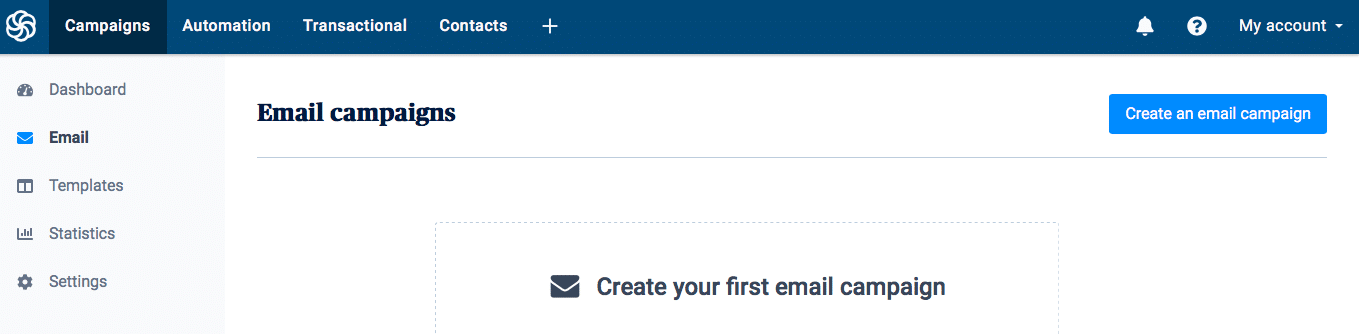
On the right-hand corner, you can click on the blue button to begin the process of creating your own email campaign.
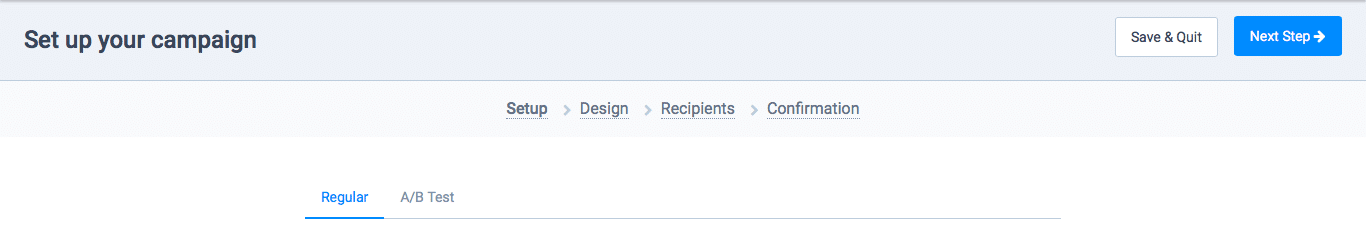
Once you start, you have to go through a four-step process to develop your email campaign.
These are the four main steps:
- Setup
- Design
- Recipients
- Confirmation
The setup stage is where you input all the basic information about your campaign.
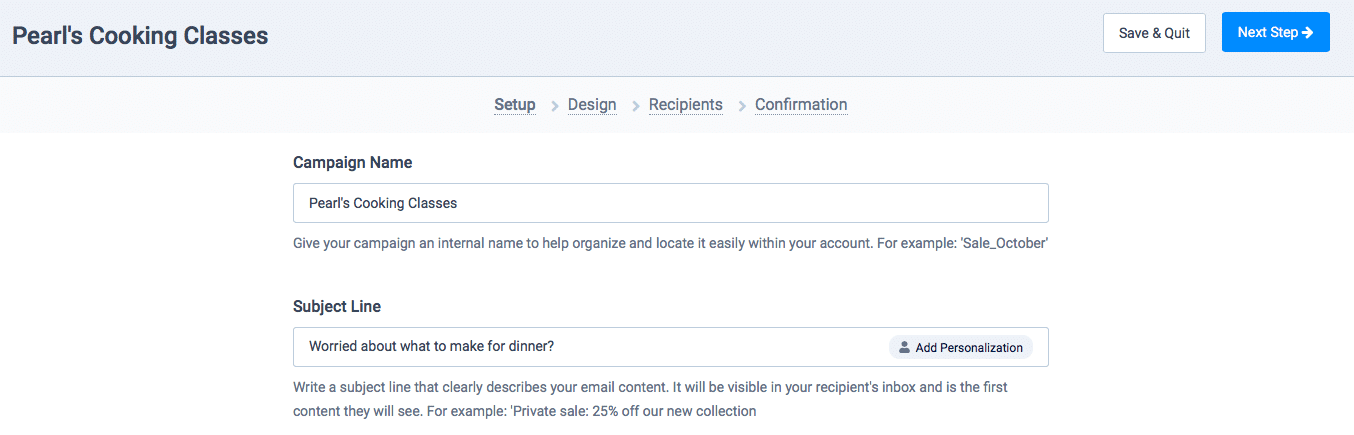
You specify the campaign name, subject lines, the preview text and a few other details before going to the design stage.
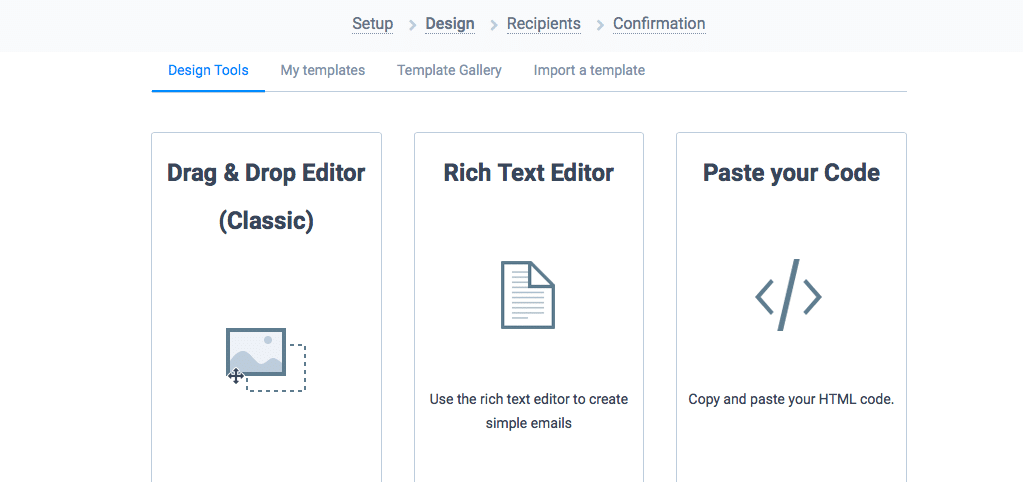
Here, you can choose what kind of design tools you want to use for your email campaign. You can use the drag and drop editor, making it easy for you to add and remove elements to your email.
You can also use the rich text editor to create emails that are simple and concise.
Or you can simply paste your HTML code to build your email campaign.
You also get to choose from Sendinblue’s email template options.
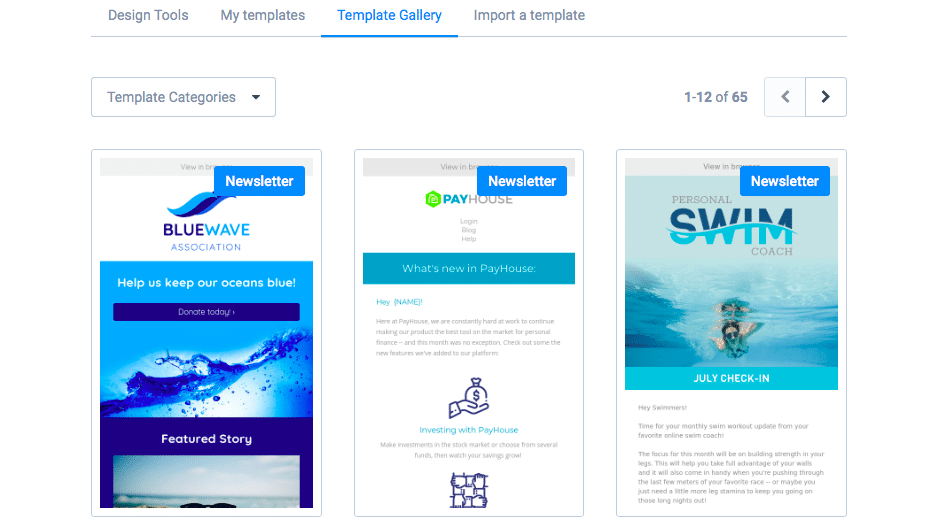
Here, you can get pre-designed templates that save you the trouble of designing email campaigns from scratch.
These are the types of template options that you can choose from:
- E-commerce
- Newsletters
- Follow-up emails
- Lead generation
- Publishing/blogging
- Transactional emails
- Webinars
- Year in review
- Travel/tourism
- Retail stores
- Special offers
All these categories are there so that you can have the exact template that suits your campaign needs.
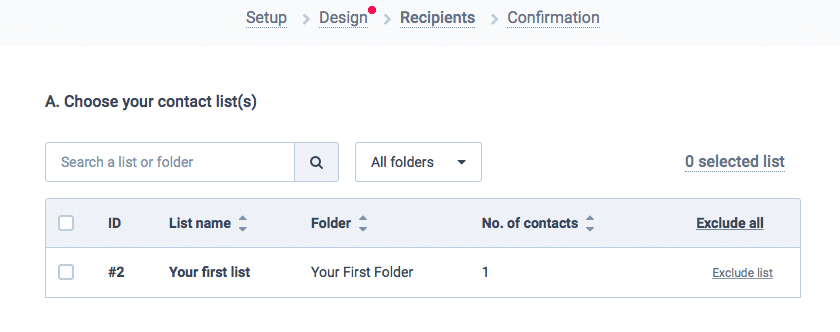
Here, you can easily add information about your recipients after you’ve completed the setup and design steps.
All of your recipients’ information will be stored here and easy for you to add or exclude as you see fit.
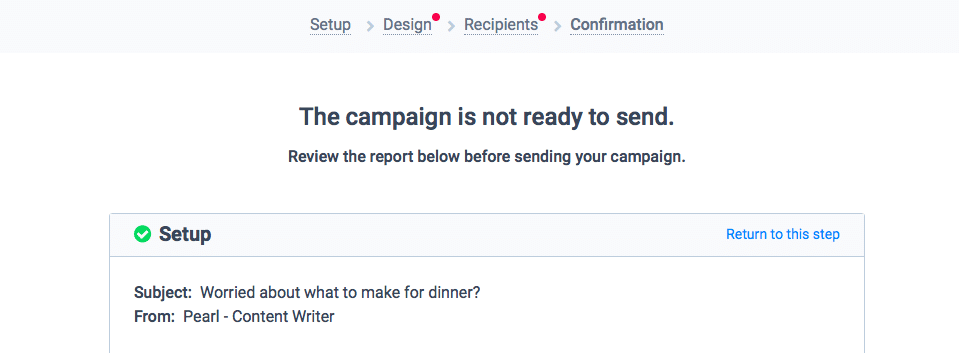
In the final step, you get to see how your email campaign looks at a glance. This includes the subject, the email copy, and the recipient list.
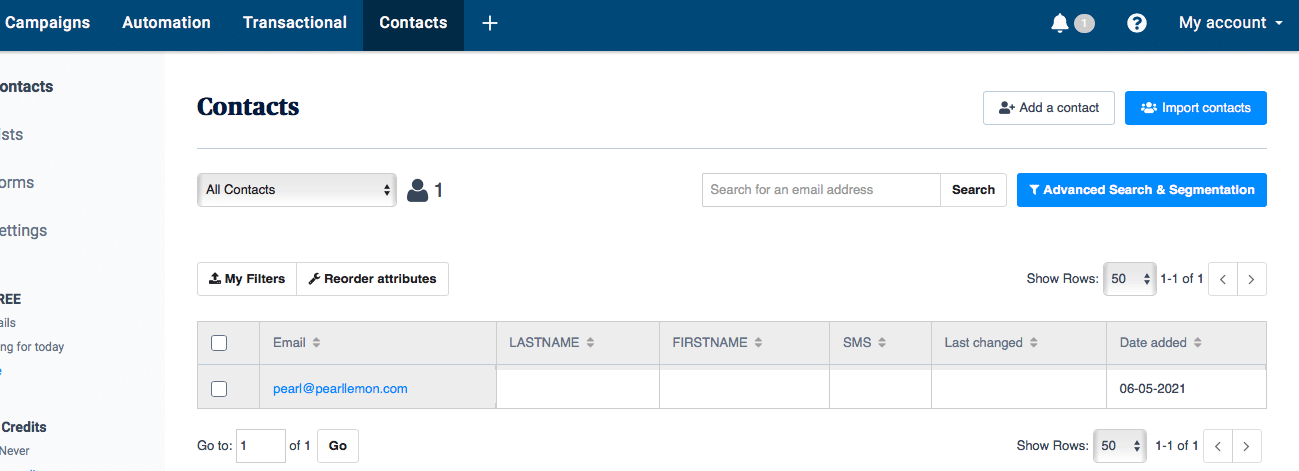
On the “contacts” tab, you can also access and store all recipient information for any of the campaigns you run. This is a useful way to keep all this data well-organized.
Transactional Emails
Once you launch an email marketing campaign, Sendinblue makes it possible for you to track and see their performance.
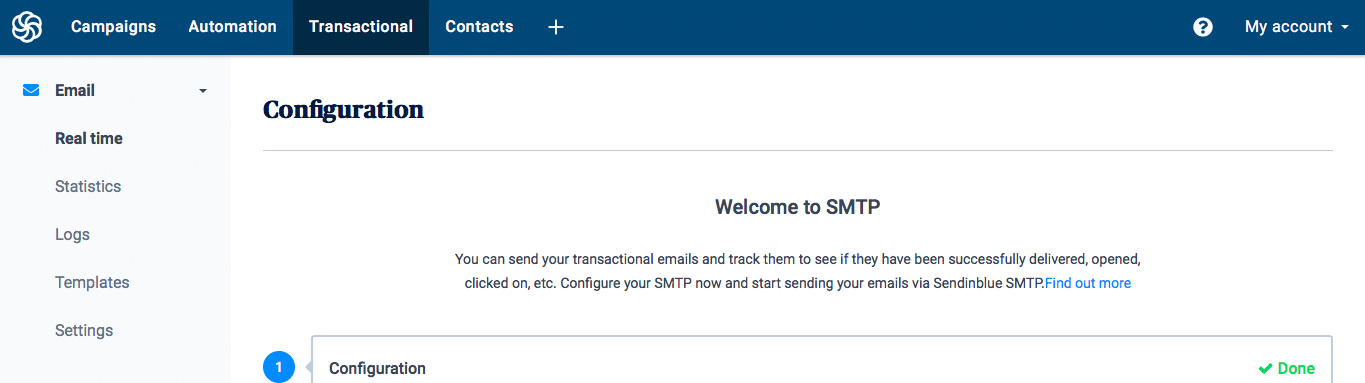
You’ll be able to see if they’ve been clicked on, opened, or if the emails bounced.
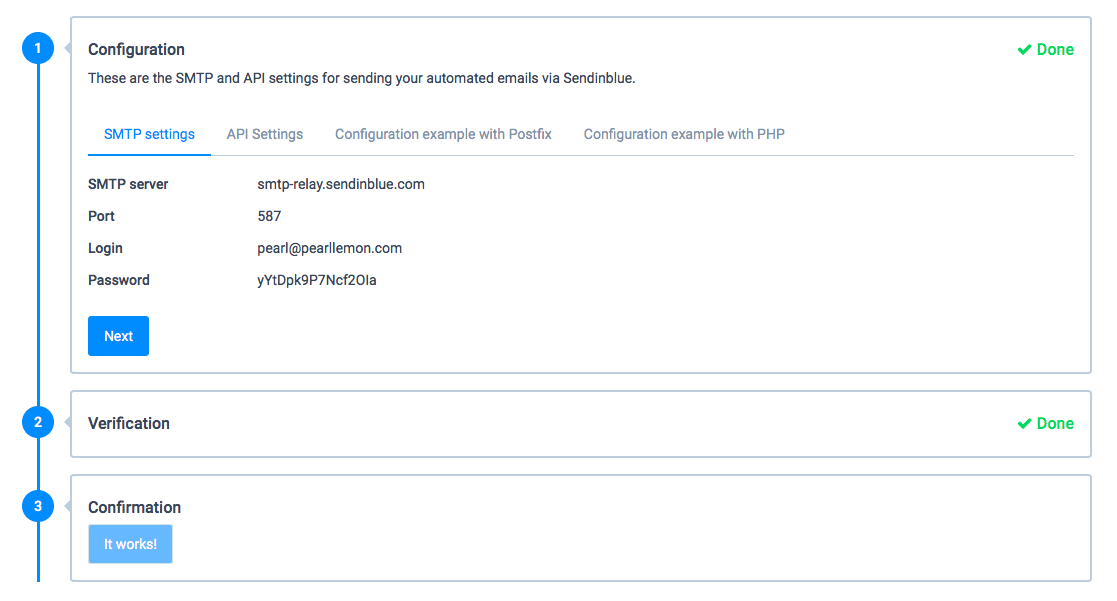
You’ll also get to the status of your email by seeing its configuration, verification and official confirmation from the SMTP.
The transactional feature also has other elements that are worth mentioning.
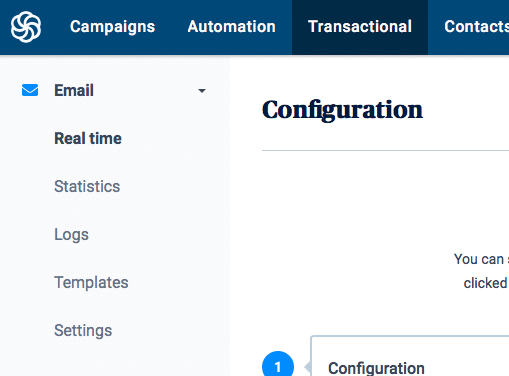
You get other mini-tools like:
- Statistics
- Logs
- Templates
The statistics and logs enable you to get a comprehensive understanding of the performance of your emails. And the templates save you so much time.
Automation
Another useful feature that Sendinblue offers is automation. Here, you can choose actions that are automatically triggered based on several factors.
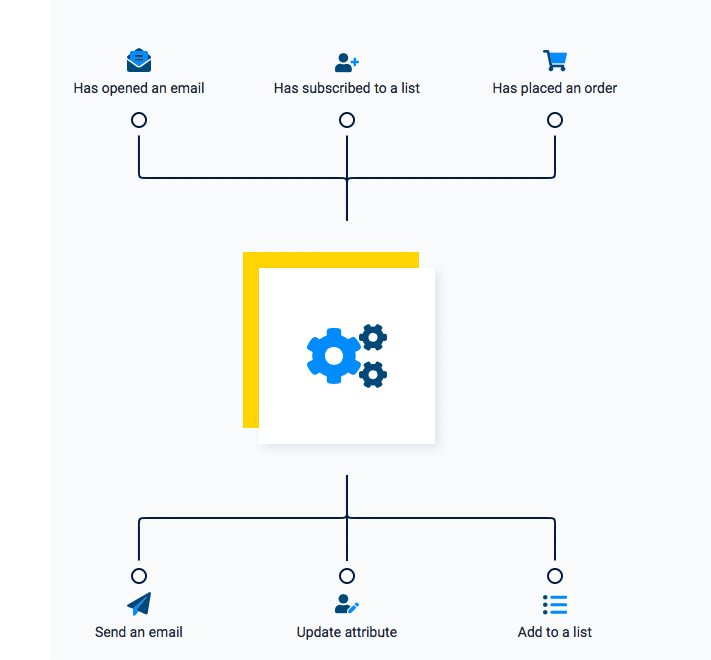
For example, when John Doe opens an email, the automation can trigger an action to send an email welcoming him on board and showing him special offers.
Automation features like these are a great time-saver for people who manage large-scale marketing campaigns.
Apps & Integrations
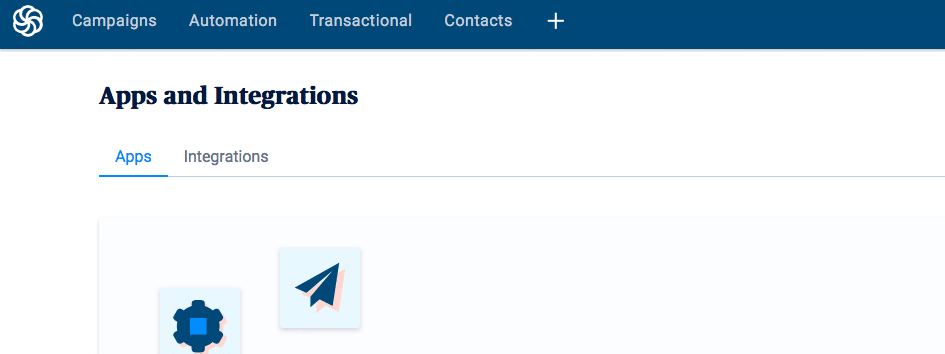
Sendinblue gives users the option to connect their CRM and other app profiles to their account. You can install all the apps you need to make your marketing and sales processes better. These can be accessed here.
You can also set up integrations to synchronise the data between your other platforms and your Sendinblue account.
Sendinblue: Pricing & Payment Plans
Sendinblue has a very generous free plan along with other paid plans that I’ll break down for you below.
The Free Plan Offers:
- No expiration date
- Daily sending limit of 300 emails
When you want to include additional add-ons to your free plan, you simply pay for those separately.
Additional Users: $12/month per user
Additional Landing Pages: $24/month (only 5 landing pages)
If you want to send more emails by increasing your monthly sending volume, then the price will be determined accordingly.
For $25/month, the Lite Plan Offers:
- Unlimited contacts
- No daily sending limit
- Email support
- 10k monthly emails
- Additional add-ons (for an extra $12/month)
For $65/month, the Premium Plan Offers:
- Unlimited contacts
- No daily sending limit
- Email support
- 20k monthly emails
- Facebook ads
- Marketing automation
- 5 landing pages (up to 20)
- 3 users (up to 10)
- Phone support
If you work for a marketing agency with much greater data needs like 100k + monthly emails, you can contact the Sendinblue team for details about that pricing. They offer custom payment plans as well.
Sendinblue: Pros & Cons
Here are the Pros of using Sendinblue:
- Marketing automation features
- Transactional email features
- Generous free payment plan with over 300 daily emails allowed
- CRM integrations
- Lots of email templates to choose from
- Very user friendly
- Cost-effective payment options
Here are the Cons of using Sendinblue:
- If you are looking for email templates with AI-generated copy written for you, Sendinblue may not be the best option.
Final Verdict
This is an impressive digital marketing tool that I’d recommend you try using!
The final verdict is: Sendinblue scores 95%.
If you are interested in other email marketing tools, try using https://smartreach.io/SmartReach.io or Lemlist.
If you want to try out Sendinblue, you can sign up for your free account here.