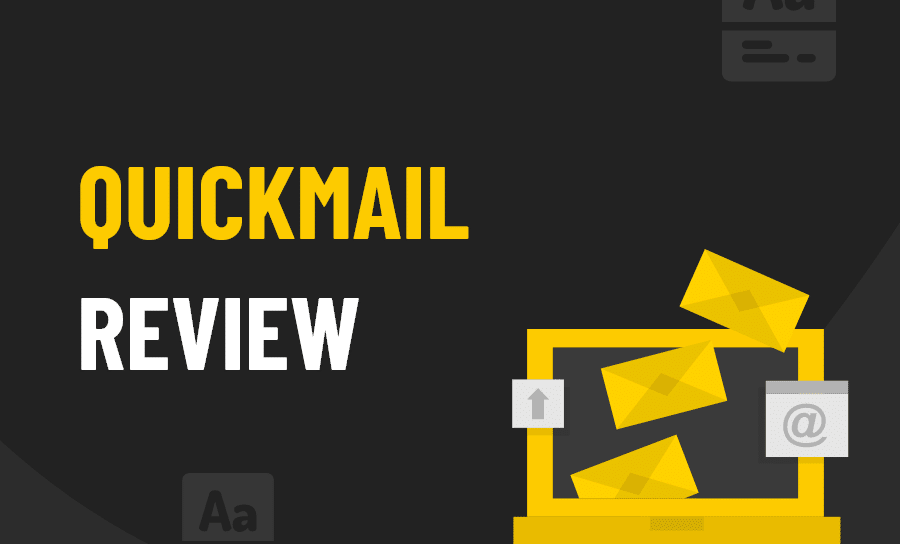Source: quickmail.io
What is QuickMail?
QuickMail is a lead generation tool that helps users send automated emails and improve their deliverability.
This software is designed to ensure that users receive more replies from their prospects.
Instead of sending thousands of emails that hardly land in the right in the inbox, QuickMail makes it possible to improve open rates and get out of the spam inbox.
QuickMail enables you to:
- Write unique messages to increase open and reply rates
- Import all your prospect’s contacts to your campaign
- Automate all email marketing campaigns
- Monitor and maintain the ‘health’ of your inbox
- Advanced auto-warmer technology to improve deliverability
- Get emails out of the spam inbox!
If you’re a lead generation specialist, sales personnel, or a digital marketer that is tired of shooting blind, then this tool could be for you.
Let’s first get a comprehensive analysis of QuickMail’s features, payment plans, and its pros & cons to determine whether or not it’s worth it.
Analysis of QuickMail Features
When you register for a QuickMail account, you get to choose between two options.
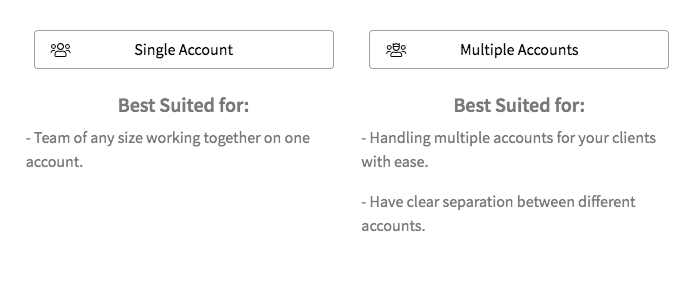
Depending on how large your sales team is, you can choose between registering for a single account or multiple accounts.
If you want team members to have the freedom of managing their own clients with clear separation, then the multiple account option is best.
However, if you want team members to work together using only one account, then the single account option is a better option.
QuickMail: Prospects
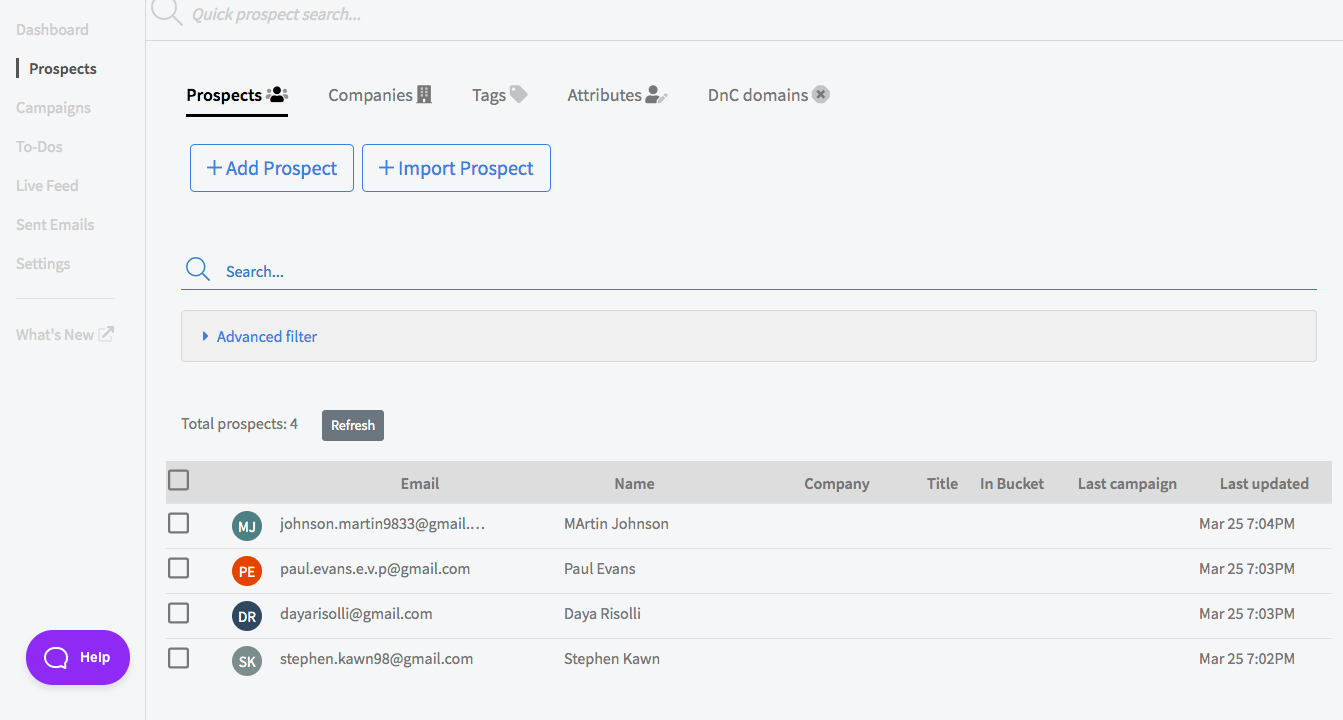
You can add your prospect email addresses manually, or you can import their contact information.
All your prospects are listed on this dashboard and you can click on each name to find more details about them.
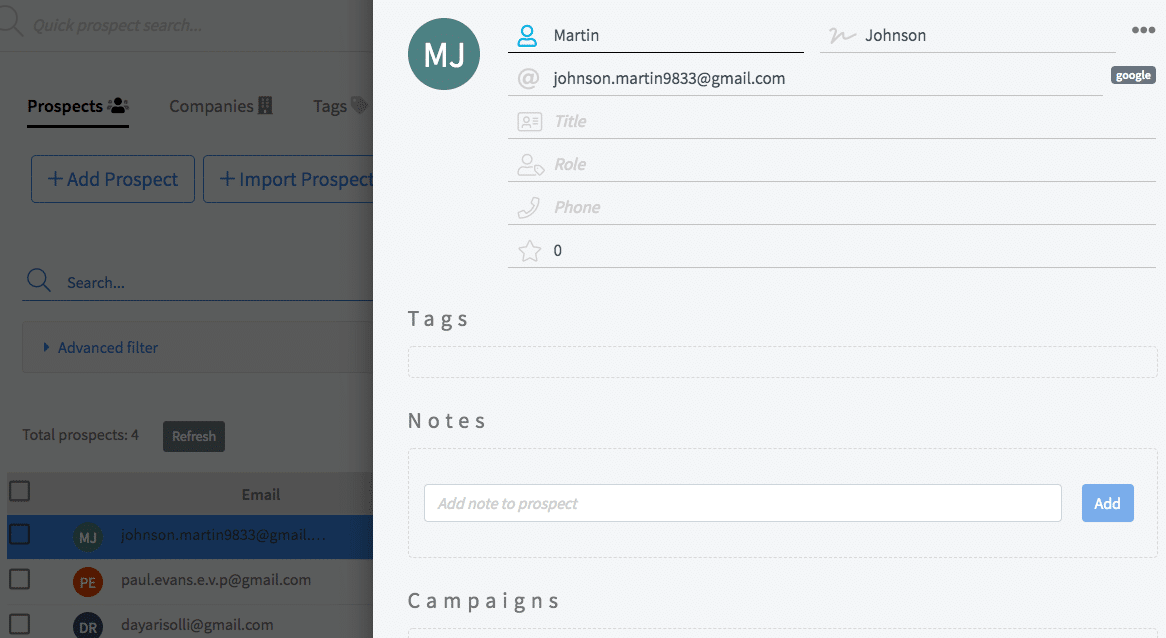
When you click on a prospect’s name, you’ll see this pop-up. Here you can add more information in the note section.
You can also add phone numbers, titles, roles, and other useful information about your prospect.
This enables users to go beyond just having an email address. It’s good to have a few more notes about each prospect to personalize email copy.
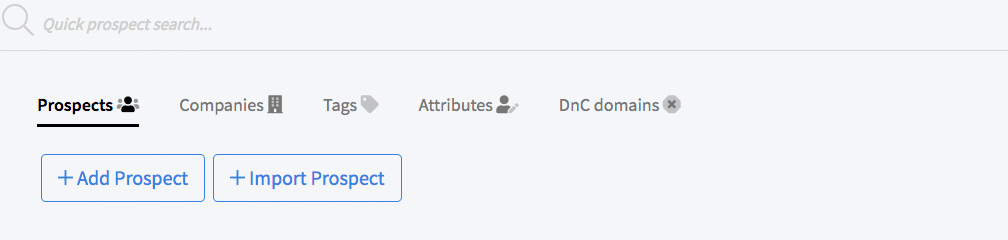
The prospect dashboard has a few other useful tabs that are useful for categorizing the details about your contacts.
You can find more information about your prospects by clicking on the ‘companies’ tab, and the other tabs also give you more data.
QuickMail: Campaigns
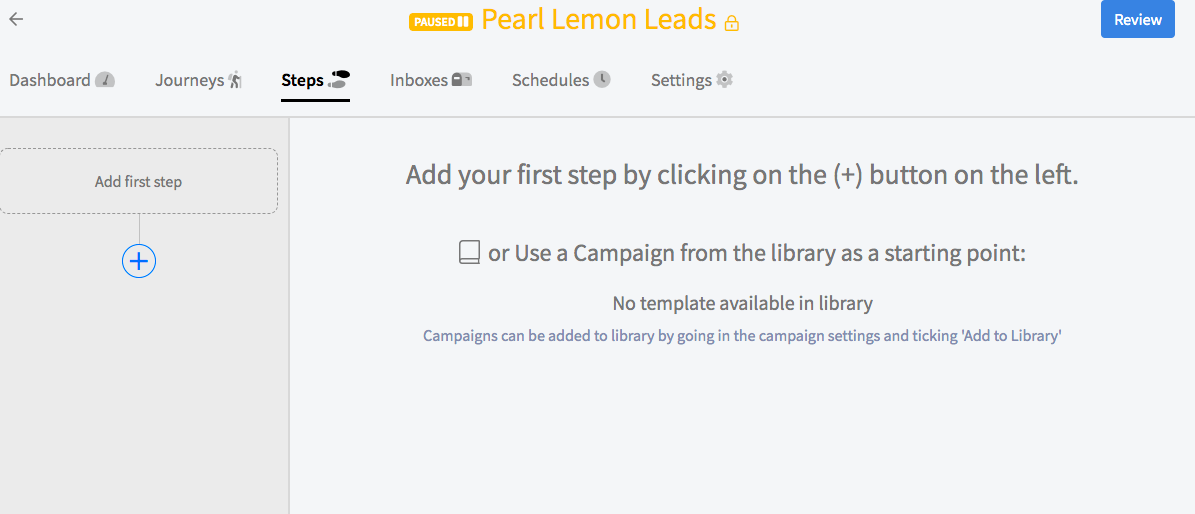
When it’s time to build a campaign from scratch, you can do so by using a step-by-step process.
On the left-hand column, you can add all the steps you want for your campaign.
Most people’s outreach campaigns have about 2-3 steps, but that really depends on your personal preference.
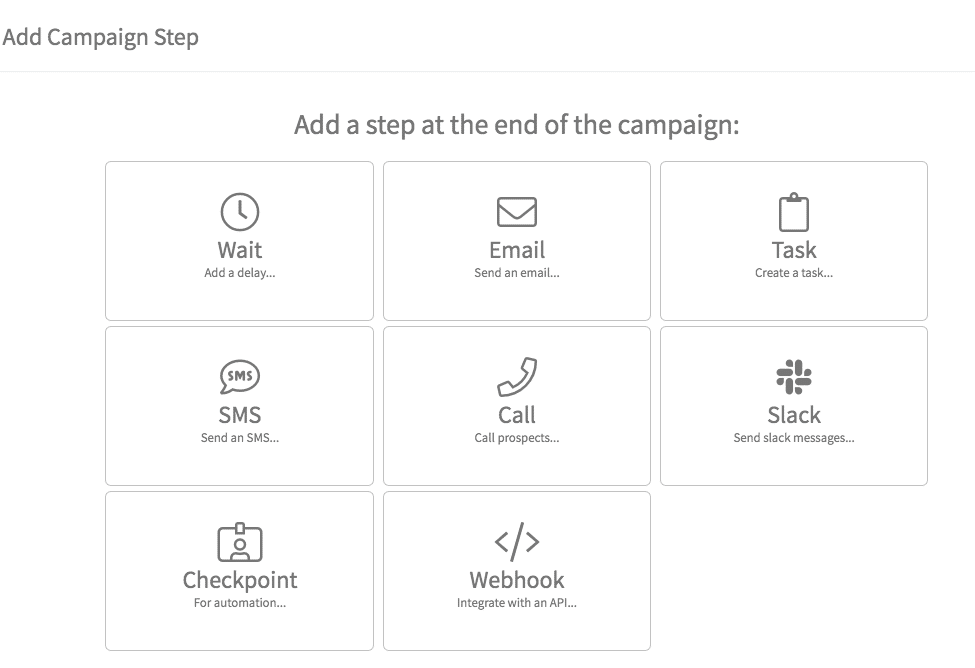
Once you start creating the first step in your campaign, you have to specify the kind of step you want it to be.
Here are your options:
- Slack: you send click messages
- Email: send multiple emails
- SMS: send messages via SMS
- Call: contact prospects through their phones
- Webhook: integrate your campaign with an API
- Wait: add a delay to your campaign launch
- Checkpoint: for email automation
If you choose to create an email campaign, you’ll have several options about tracking your campaign.
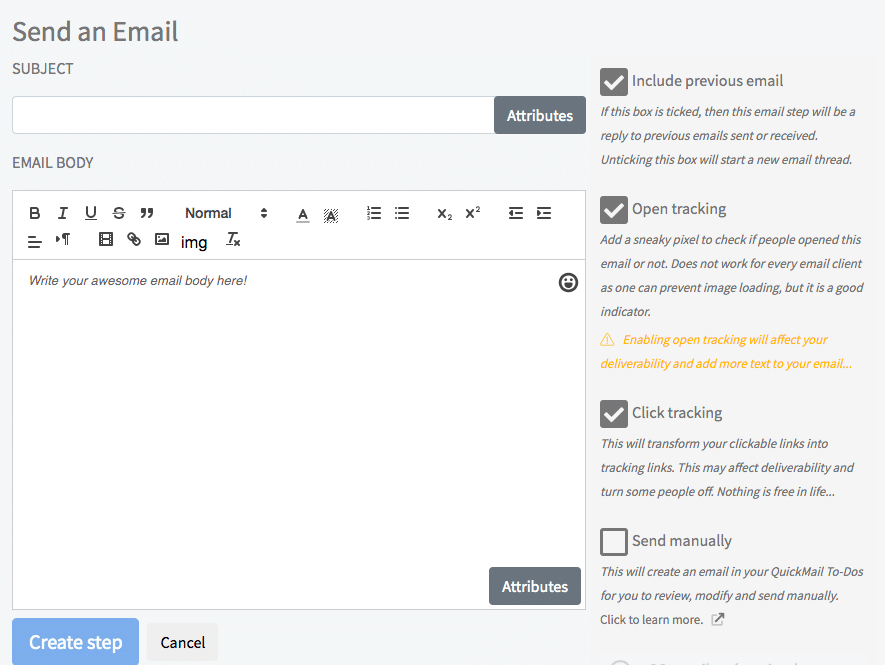
On the right-hand column, you’ll find four options. These are meant to enable users to track their email campaigns for maximum results.
Here are your options:
- Click tracking: all links embedded within your campaign will be tracked to analyze how many clicks you get
- Open tracking: this tracks which prospect actually opens your emails
- Include previous emails: this will ensure that all follow-up emails are within the same email thread instead of starting new threads
- Send manually: here you can choose not to automate this process so that you can manually review, modify and send emails
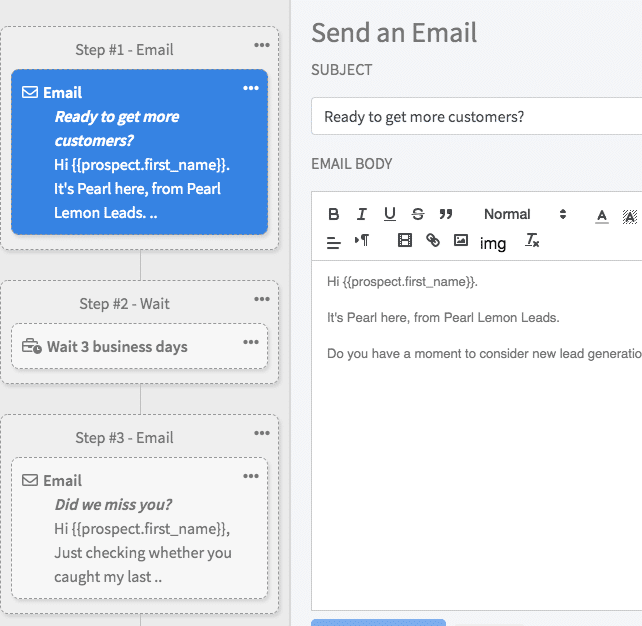
On the left-hand column, you can see your email sequence very clearly. In the one I just created, the system will wait for three business days before sending a follow-up email.
All this can be adjusted according to what you need. It’s just super convenient to see it all laid out like this.
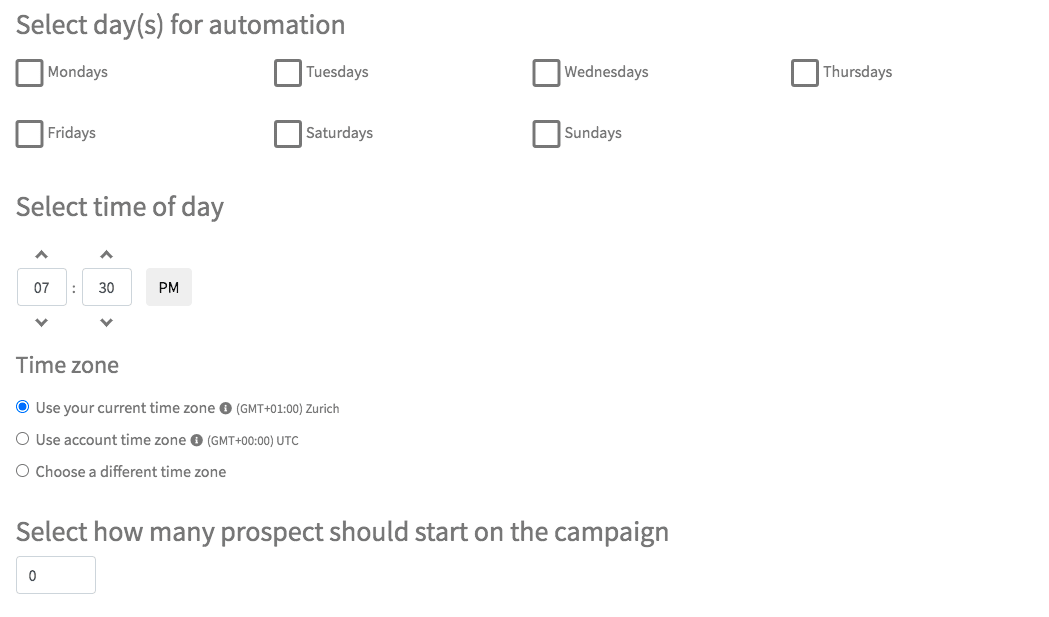
When your email sequences are complete, you can start scheduling your campaign.
QuickMail enables you to have a detailed schedule that accounts for dates, times, and even time zone factors.
You can also specify how many prospects should be contacted on a daily basis.
When you are ready to review your entire campaign, it looks like this:
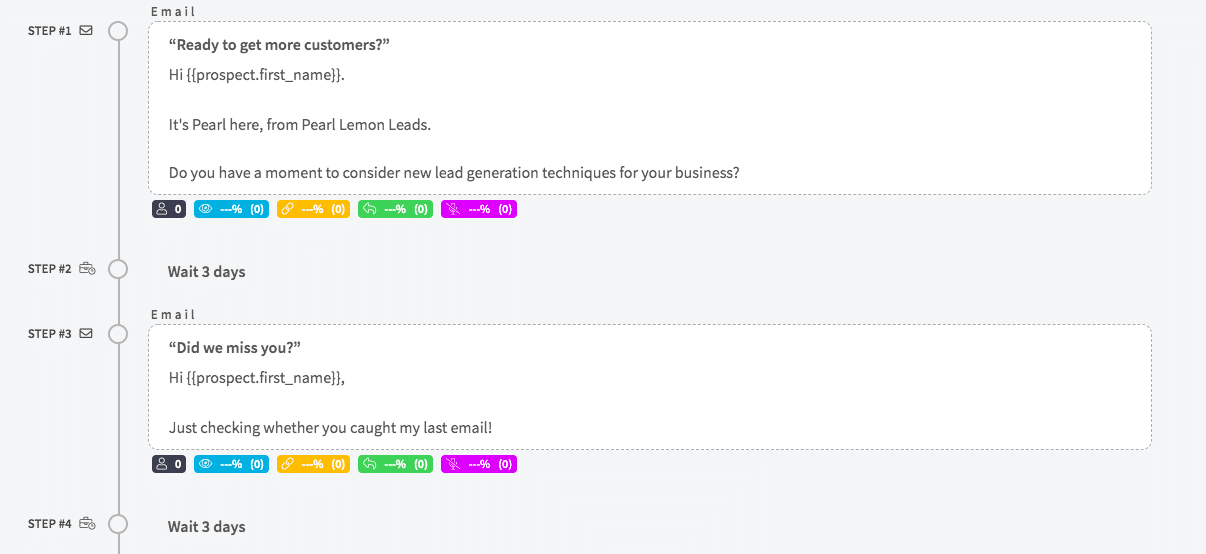
You can test your campaign using real prospects to see whether the system gets its auto-generated information correctly.
You can also send yourself a test email to analyze what aspects of your email need adjusting before going live.
The whole process of building a campaign from scratch is quick and easy!
Once your campaign goes live, you’ll get updates in real-time on your live feed dashboard.
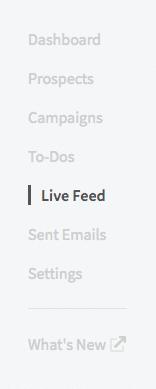
You’ll be able to see data on open rates, click rates, and so much more on your live feed.
QuickMail makes it easy for you to monitor and track every aspect of your live campaigns at just a click of a button!
QuickMail Pricing and Payment Plans
There’s a 14-day free trial available for users who want to test the waters before fully committing to QuickMail.
Keep in mind that you’ll still have to give your credit card information. QuickMail doesn’t charge your account until the free trial is over, however.
No need to worry!
This payment plan also lets you use the auto-warmer feature and connect your email account. You get to have a good feel of this tool because few features are limited.
For those who are interested in the paid payment plans, there are two options for you to choose from.
For only $49/month, the Starter Payment Plan offers:
- 500 emails per day
- A/B testing
- Bounce detection
- Live notifications
- Open and click tracking
- Auto follow-ups
- Auto-stop on reply
For only $69/month, the Pro Payment Plan offers:
- 1,500 emails per day
- A/B testing
- Bounce detection
- Live notifications
- Open and click tracking
- Auto follow-ups
- Auto-stop on reply
- Zapier integration
- Auto import spreadsheets
- Conditional steps
- Weekly deliverability report
If you make annual payments, then you get two months free! You can learn more about QuickMail payment plans here.
QuickMail: Pros and Cons
Here are the pros of using QuickMail:
- Free trial available
- Very user friendly
- Prospects’ information is detailed
- Building campaigns is quick and easy
- Improve email deliverability
Here are the cons of using QuickMail:
- No available templates
- Underwhelming features
- Free trial requires credit card info
Final Verdict
QuickMail isn’t a game-changer.
But it gets the job done.
So go ahead and try it out for yourself, maybe you’ll feel a spark with this tool, but I personally didn’t.
QuickMail does help users improve their deliverability metrics, but it’s not the best tool to build campaigns with.
If you want to consider other alternatives, you could try OutreachBin or SmartReach.io.
The final verdict is: QuickMail scores 85%.If you are interested in this tool, then you can sign up for it here.