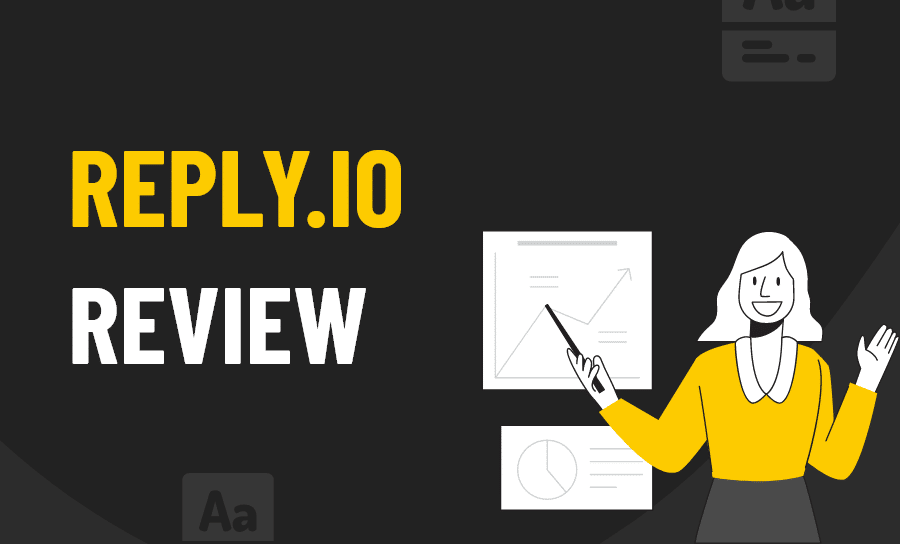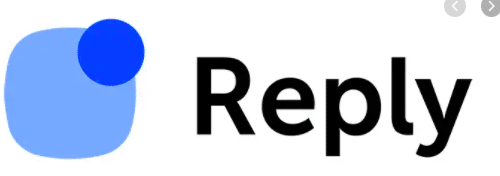
Source: reply.io
What is Reply.io?
Reply.io is a sales engagement platform that is designed to help users generate more leads and increase their revenue.
This tool enables users to automate their campaigns and use multichannel outreach to increase their engagement.
With Reply.io, users can:
- Find Prospects on LinkedIn
- Engage across Multiple Channels
- Use Artificial Intelligence to Improve Sales
- Analyze and track progress
- Multiple Tool Integration
Let’s take a closer look at its features and analyze how well they work.
An Analysis of FindThatLead Features
LinkedIn Email Finder
Reply.io enables users to find the verified emails of their potential customers.
With the LinkedIn Email Finder and Outreach extension, users can automate the process of searching for verified emails.
All users have to do is download the chrome extension, go to their LinkedIn and find the emails they need.
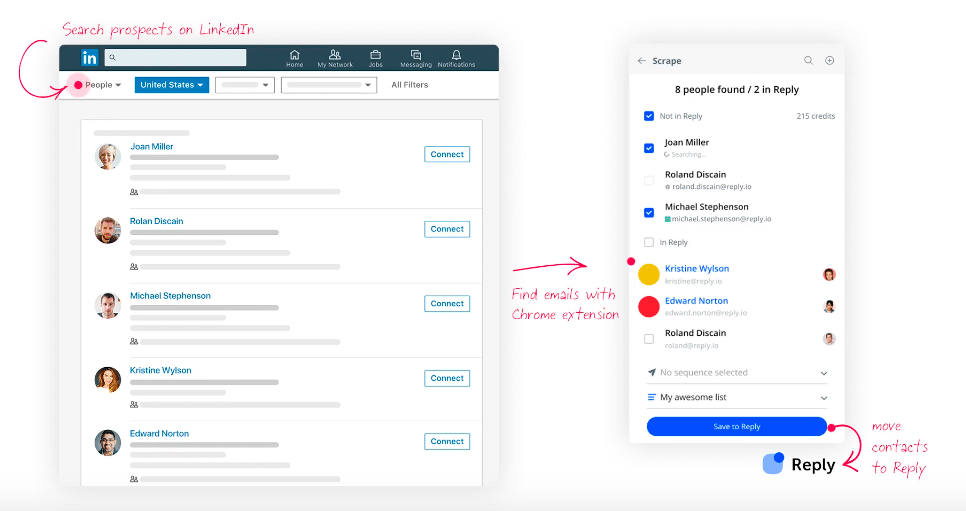
Source: reply.io
Using the bulk email finder, users can search for prospects and the chrome extension automatically finds verified email addresses.
This can drastically reduce the time-consuming task of searching for prospects and verifying their emails.
Once you’ve built a good sales funnel, you can start your outreach process using Reply.io.
This is how the chrome extension works:
- Searches for emails on LinkedIn and Sales Navigator
- Syncs contacts from Salesforce, Hubspot, or Copper CRM
- Pushes contacts to a sequence to your Reply.io account
- Automates tasks for LinkedIn outreach
- Sends manual emails, SMS, and WhatsApp messages
Once the chrome extension collects all the contacts of your relevant prospects, that data is automatically analyzed.
This is important because Reply.io wants users to have access to email validation tools to make sure that all contacts are verified.
This improves the quality of any outreach campaign.
Sequences
This tool allows you to contact your prospects by automating messages through LinkedIn or personal emails.
With this, you don’t have to manually contact each prospect, instead, you can set up a clear messaging sequence with a predetermined schedule.
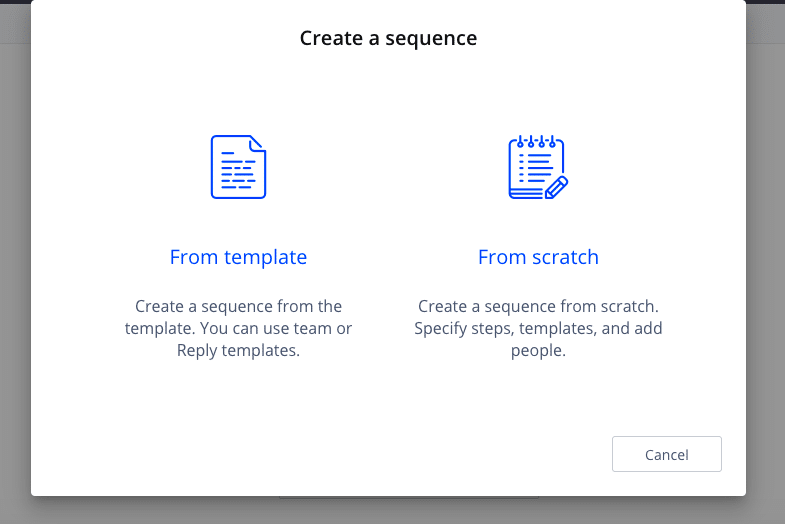
You can choose to create your sequence manually or customize it from a pre-existing template.
Both of these options are pretty good. It just depends on how detailed you want your sequence to be.
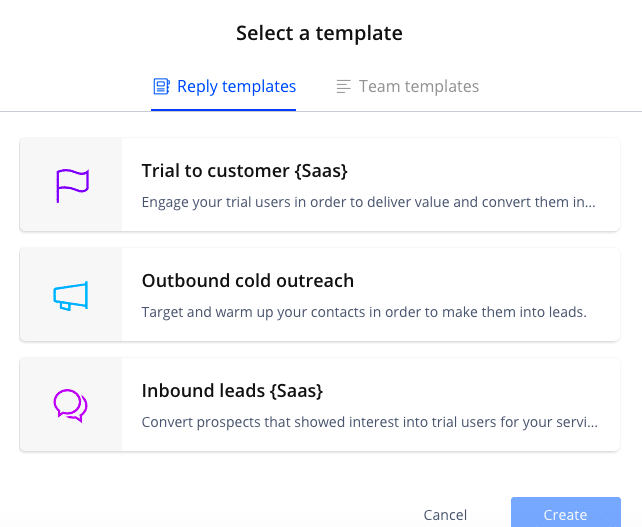
When you click on “templates,” you find that there are several options to choose from.
Here are the templates you can use:
- Trial for customers
- Outbound cold outreach
- Inbound leads
- Recruitment
- Educational
Each of these templates serves different purposes and the copy is written to appeal to different kinds of customers.
Pay close attention to the purpose of your outreach and then choose a template accordingly. If not, just choose to create a sequence from scratch.
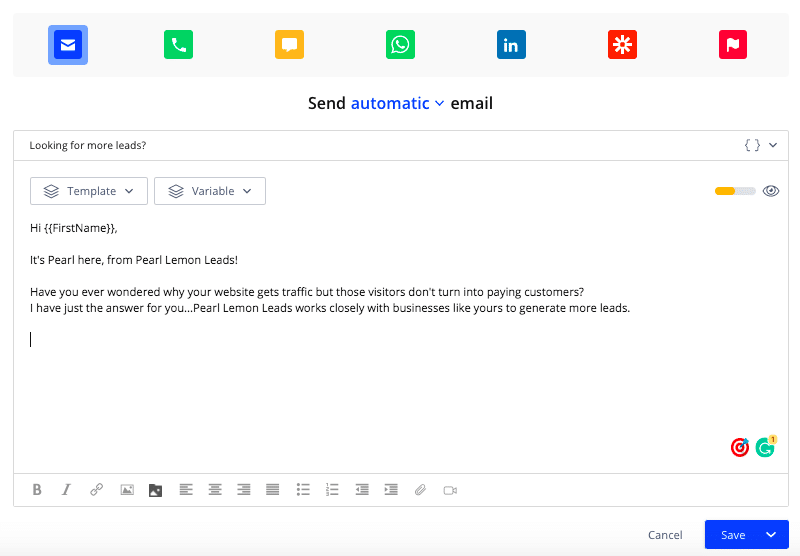
If you do it from scratch, you get to say exactly what you want. This platform is very easy to use and makes the process of writing email copy very easy.
Once you’re done writing, you can decide which channel you want to use. This can be sent to LinkedIn, WhatsApp, personal email, and other channels.
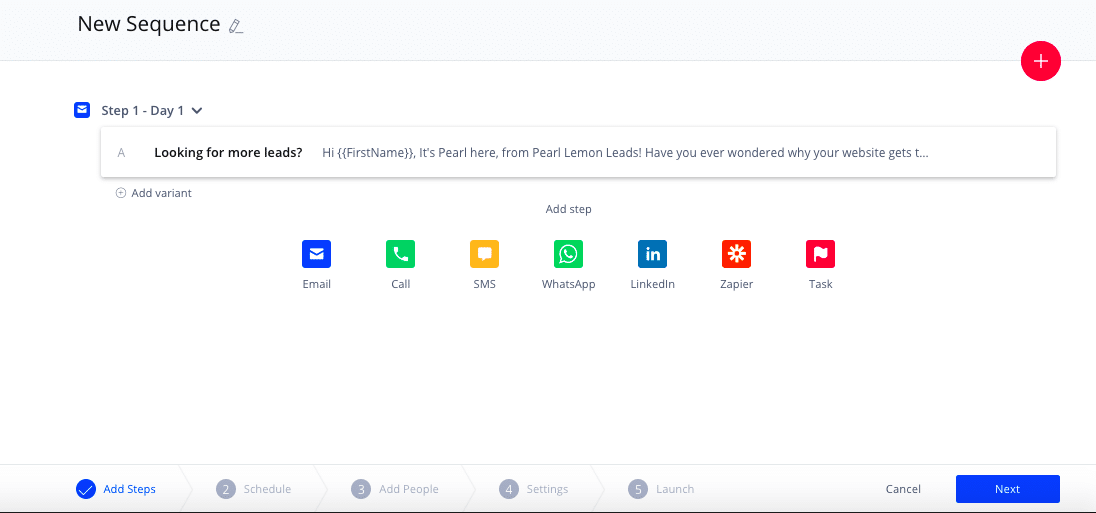
When this is done and you’ve saved your first sequence, you can move on to the next step.
You can add as many steps as you see fit and they will all be neatly organized in this dashboard.
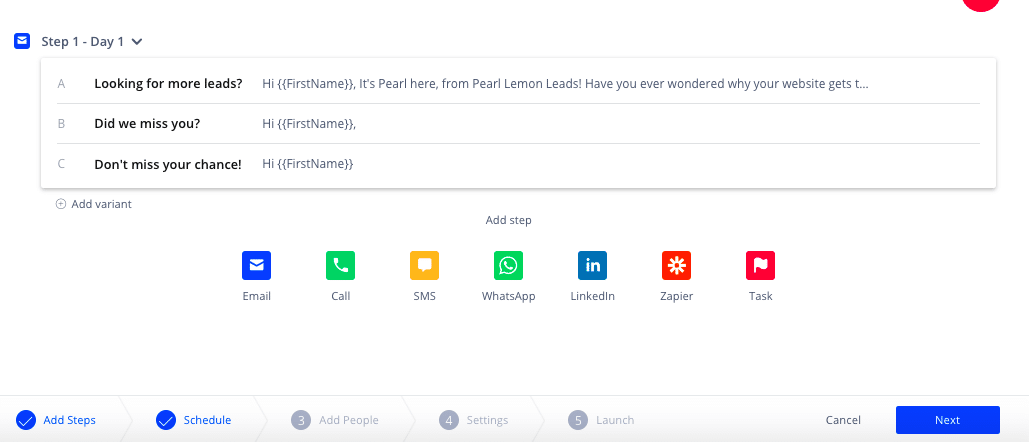
Once you have all the steps you want, you can start creating a schedule for messages to be sent.
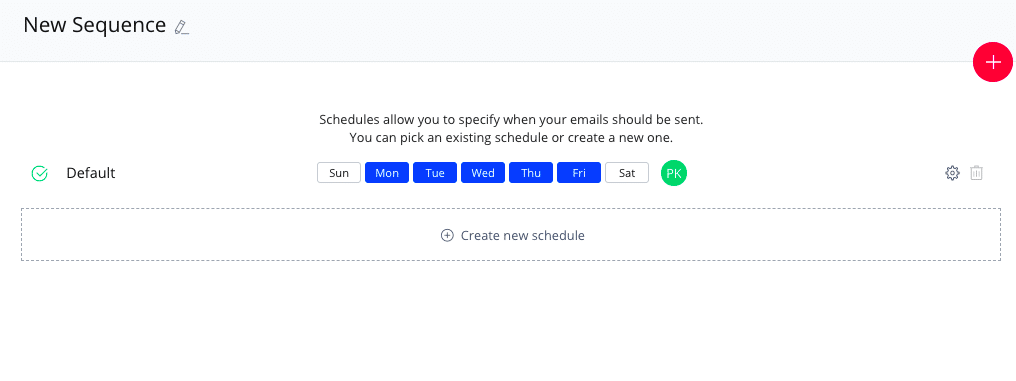
This schedule is already predetermined by the system. But if you want to customize the schedule to suit your needs, you can do so.
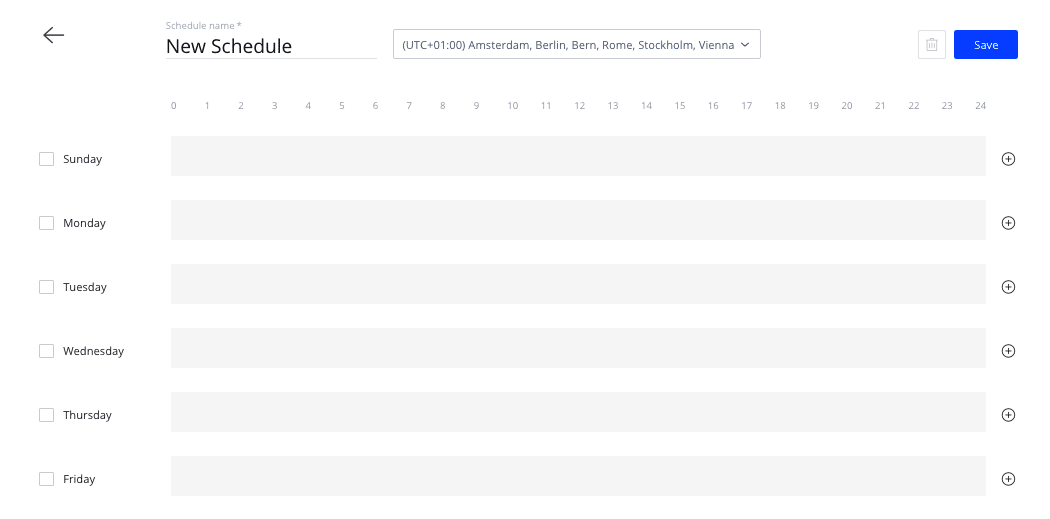
This customizable schedule can be adjusted for weekdays, weekends, time zones, and other factors you may need.
The next most important step is to add the right people to your sequence.
With Reply.io, you have several options on how to add contacts to your outreach campaigns.
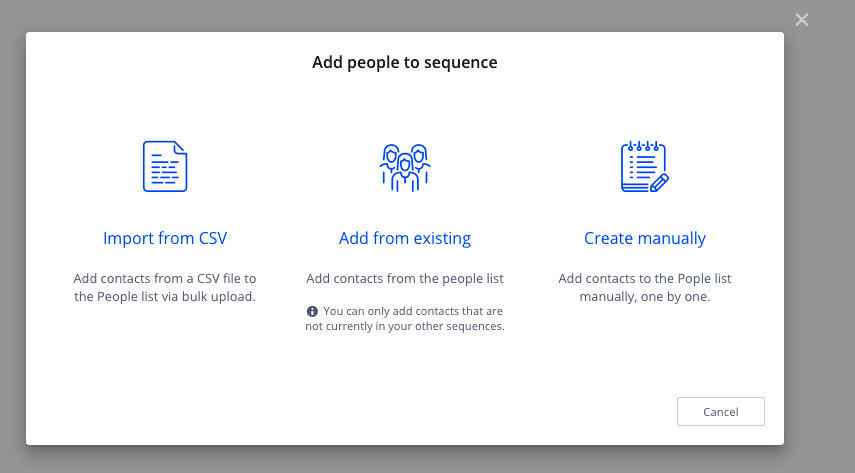
You could import your contacts from a CSV file and directly upload that information to your sequence.
If you have other sequences running, you could use those same contacts for your new one.
You can also choose to manually input all the contacts you are reaching out to.
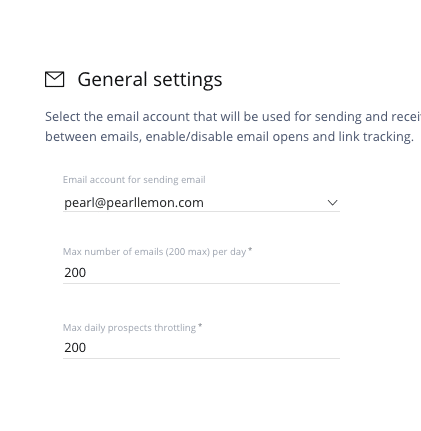
Once it’s all done, you can specify which email account will manage the campaign.
You can also specify the number of emails you’ll send per day including the number of daily prospects.
Here are other things you can manage in the settings:
- Disable open tracking
- Enable link tracking
- Delays between each email sent
- Reply handling
- Calls handling
- Tasks handling
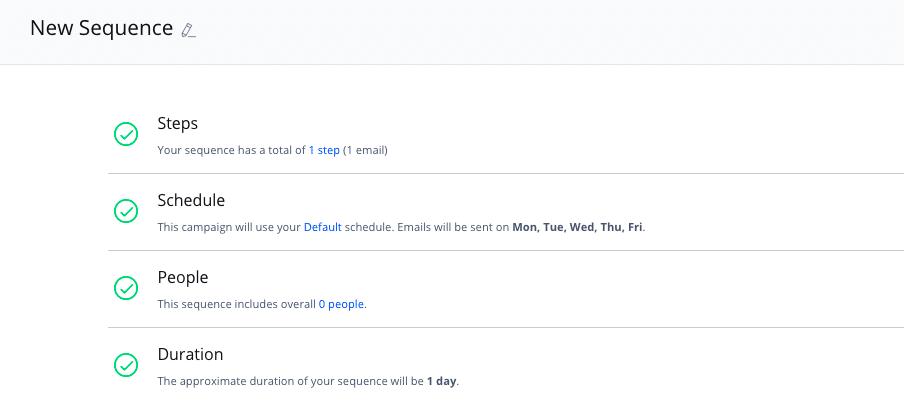
Right before launching, you’ll get a quick overview of your entire sequence. In case there is anything you plan to change, you can go back and make the necessary changes.

The best part about Reply.io sequences is that users can manage their sequences on multiple platforms.
The multi-channel sequences have:
- Email and sequence templates
- WhatsApp, SMS, and LinkedIn outreach
- A/B testing
- Reply detection and classification
- Custom schedules
- Dynamic and customizable variables
The multi-channel sequences enable you to thoroughly engage with your prospects. With this, you can connect and reach out to them with much more ease.
Sales Team Productivity
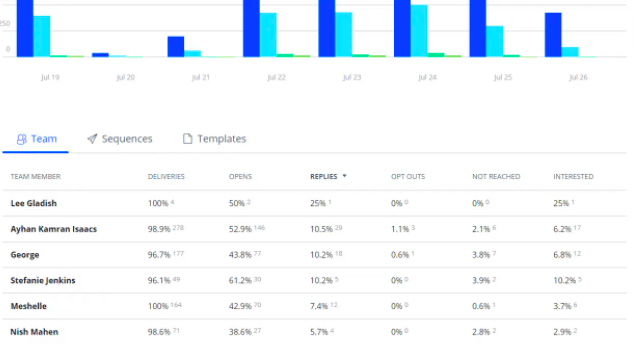
Source: reply.io
Reply.io enables users to have multiple accounts to collaborate with the rest of their sales teams.
On the team dashboard, you can analyze the metrics of each team member.
Each team member gets a score on:
- Email deliveries
- Email open rate
- Reply rates
- Op outs
- Unreached emails
- Interested leads
You can also analyze each team member’s sequences and the templates they’ve created.
This feature enables large sales teams to collaborate on campaigns. Leaders can manage team members better and track team performance.
Here is what the team edition offers:
- Unified schedules list and activity visibility
- Team management and invites
- Team and community sequences and email templates
- Unified lists of prospects and campaigns
- Public and private modes
- Account-based selling
With these tools, sales teams can ultimately increase their productivity and manage team performance better.
Reply.io Pricing and Payment Plans
Users can choose between three types of payment plans depending on whether they fall in the “individual,” “business,” or “agency” categories.
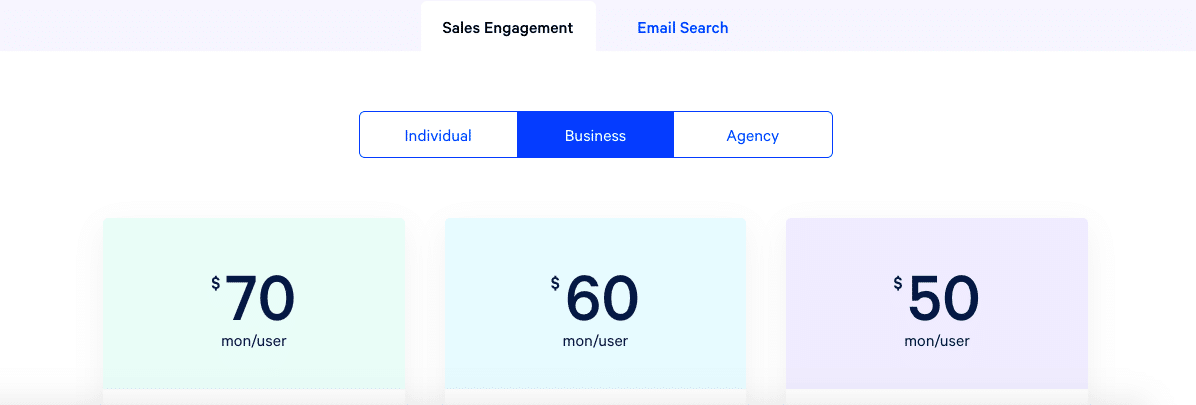
For individuals interested in sales engagement, there are three payment plans to choose from.
For $70/month, users get:
- Unlimited sequences
- Contact 1,000 people per month
- All channels included
- Reply.io chrome extension
- CRM integrations
- Contact management
- Reports and tracking
- Team edition
- Schedules
- Cloud calls and tasks
For $90/month, users get:
- Unlimited sequences
- Contact 3,000 per month
- All channels included
- Reply.io chrome extension
- CRM integrations
- Contact management
- Reports and tracking
- Team edition
- Schedules
- Cloud calls and tasks
For $120/month, users get:
- Unlimited sequences
- Unlimited contacts per month
- All channels included
- Reply.io chrome extension
- CRM integrations
- Contact management
- Reports and tracking
- Team edition
- Schedules
- Cloud calls and tasks
Don’t forget that these payment plans are billed per user on a monthly basis. Since they are designed for individuals, every additional user has to pay full price.
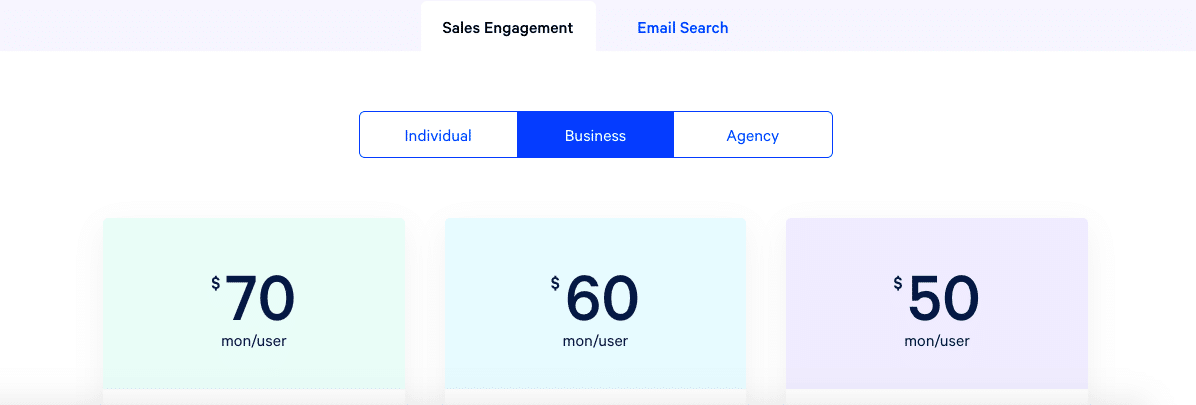
For businesses interested in sales engagement, there are three payment plans to choose from.
For $70/month, users get:
- 3 user accounts
- Unlimited contacts
- Unlimited sequences
- All channels included
- Reply.io Chrome extension
- CRM integrations
- Customer success service
For $60/month, users get:
- 5 user accounts
- Unlimited contacts
- Unlimited sequences
- All channels included
- Reply.io Chrome extension
- CRM integrations
- Customer success service
For $50/month, users get:
- 10 user accounts
- Unlimited contacts
- Unlimited sequences
- All channels included
- Reply.io Chrome extension
- CRM integrations
- Customer success service
Each payment plan gets cheaper when there are more user accounts. The more user accounts, the higher the discount. This looks like a pretty good deal for businesses with larger sales teams.
Agencies that are interested in having larger sales teams use Reply.io can get in touch with the Reply.io team to determine the pricing.
Pros and Cons of Using Reply.io
These are the Pros of using Reply.io:
- Very user-friendly
- Affordable payment plans
- 14-day free trial
- All features work well
These are the Cons of using Reply.io:
- The Chrome extension is glitchy
Final Verdict
Reply.io is pretty good!
Each of the features makes sales prospecting easier and more efficient.
The final verdict is: Reply.io scores 89%.
If you are interested in other alternatives, read my reviews about Leadfeeder or Prospect.io.
If you want to use this tool, you can sign up for Reply.io here.