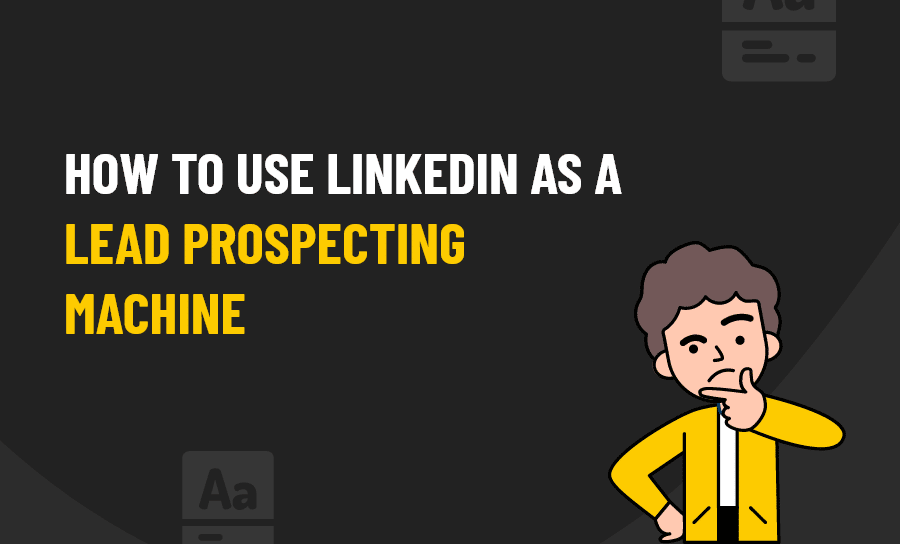LinkedIn for Lead Prospecting: Expert Strategies
Leads, leads, leads: it’s what we all want. Leads are the lifeblood of B2B organisations. Anyone can generate leads, but they’re of no value if they aren’t high quality. A lead that turns into a high quality prospect as defined by their fit with your target customer is often a challenge. We all know what bought data lists are like and we all know the success rate of haphazard cold-calling or a bad cold emailing campaign. So finding a solution that delivers better quality data and converts well would be great, right?
This piece is all about generating high quality prospect data from LinkedIn. LinkedIn is an amazing professional network and home to over 200,000,000 registered users, many of which are business professionals. The wealth of information is fantastic and at this time, free.
A LITTLE ABOUT LINKEDIN
We love LinkedIn. It’s a fantastic tool to showcase who you are and what you’re up to from a professional or company point-of-view. You can add presentations, case studies, videos or tell the world about your products or services. You can extend your network, find old work colleagues or even your next role.
Lots of individuals and companies use LinkedIn as a broadcast media to ‘shout’ about what they’re doing. Whilst that is one way you can use LinkedIn, it can prove difficult to standout, however it’s not impossible. Using LinkedIn in this way is an important part of a social media strategy for you and your company, but it’s not the only use for LinkedIn.
There is plenty of information available that tells you how to optimise your profile so it gets found both on LinkedIn and on the search engines. There is also plenty of information available on how to work the groups so that you can raise your profile.
Likewise, the finer points of social media etiquette are well documented. We will cover none of those things here. What we want to talk about here is finding those hard-to-reach individuals that are your ideal customers.
Over the last few years, professionals have spent a lot of time creating their profiles for themselves and for their companies. Most large organisations already have an active company page, have joined groups, and many employees are listed on LinkedIn both individually and as a part of the company they work for. Whilst it’s been well known that LinkedIn is a fantastic tool for human resources for years, it’s equally as good a tool for lead generation and sales.
Better still, you get to know the person a little bit better. Knowing the person’s areas of expertise, experience and background can allow you to be prepared when you talk to them. You can also put them into context within the organisation and have a clear picture of who their line manager is and how big their team is. All of which is highly valuable information as part of the sales process.
In the sales process, LinkedIn can enable to you to:
Understand the size of your market
Get a clear picture of the size of a team and their level of expertise within an organisation
Know the prospect’s colleagues by name
Understand the level of experience of a prospect
Identify if they’re the right person to talk to or if you need to go up or down the chain
Know what they look like
Know what they’re interested in on a personal level
Determine how you’re connected to an individual and whether there is a referral opportunity
Once you know who it is you’re targeting, it’s easy. What’s difficult is knowing how to extract data out of LinkedIn to create lists of ‘suspects’ that you can then use within your own marketing.
LINKEDIN AS A DATA SOURCE
For decades, marketers have spent thousands of pounds on buying lists of data that was often out of date or incomplete. Well, now LinkedIn gives it to you for free–and your prospect has made sure it’s up-to-date for you. It’s an amazing source of useful information that anyone interested in making more sales – especially B2B sales – should not ignore.
GETTING STARTED
LinkedIn is a versatile tool, but you can only reap what you sow. First of all, you need to really understand your business and who your target market is. For LinkedIn to work for you, you need a very clear picture with who buys your product or service (the individual) and what sector they’re in. By knowing these two things, you can slice and dice the data effectively – knowing your target audience.
It’s no good just stating that you target SMBs in the North West. That’s too vague, and it’s unlikely that you’ll be able to find value in the search results. For LinkedIn to work, you need to be specific.
UNDERSTAND YOUR MARKET AND YOUR BEST CUSTOMERS
If you have a product that can genuinely be bought by any business, then we would suggest you look at who are your best customers. It’s common knowledge that 20% of our customers generate 80% of our revenue, but which 20%? And if you could find more like them, wouldn’t you want to do business with more of these customers?
It’s worth spending some time working out who are your best customers and determining if those companies have any similarities between them. Are they in the same sector, for example, public sector, manufacturing or finance? Are they a particular size, for example, turnovers between £1mto £10m or perhaps they have between 150-300 employees?
You could also look at the individual who buys your products, for example, the customer services director or the finance director. Chances are there’s a particular type of person that you engage with that will ultimately buy your product or service. By gathering this information you can then be more specific and you’ll get more value from the LinkedIn search results.
Here are some things to think about:
Size of company (turnover)
Number of employees
Geography (where they are located)
Sector (manufacturing, finance, engineering)
Discipline or department (customer service, legal services, marketing)
Job title of key contact
Any relevant keywords (purchasing, risk, procurement, virtualisation)
By drilling down to this level, you’ll be able to set the search criteria in LinkedIn to match so it gives you back similar results. This is what we call ‘look-a-likes’.
BEGINNING SEARCHES

LinkedIn is by no means a perfect tool, but it provides really valuable information for marketing and sales. Searching is a very iterative process. It’s best to try to get results in the low hundreds, that way, the search is manageable.
Free accounts show limited results, therefore if the results volumes are high, you run the risk of not being able to view all the results. In addition, it is unlikely that you’ll be able to analyse all the companies in one sitting as it takes time to review the results. In this case, tighten the search criteria by searching using the ‘bands’. For example, if you searched all companies, narrow the search by selecting companies of a certain size, or select only one industry.
If the results volumes are quite low (30-40), we’d recommended broadening the search criteria to include more potential results. The optimum number of results in a search is around 100 as it’s manageable, can be seen by free accounts and be reviewed in one sitting. It also reduces the need to re-do the search.
You can always use a LinkedIn automation tool for research and lead gen. A nifty thing called LinkedIn sales navigator can also help you with an outreach campaign within the platform. As long as you have a good lead generation strategy you will be able to get all the lead data you need.
USING KEYWORDS
Where possible, we try not to use keywords. Using the tick boxes and job titles is usually enough to get the required results. Sometimes though, you may want to be more specific and therefore you must use keywords. Using keywords really narrows the results, so consider using them only if you have to.
When using keywords to search LinkedIn, be careful how you write them. If you’re using phrases such as “risk management”, then make sure you use speech marks around the word. This ensures that LinkedIn will include both words as a phrase together. Without the speech marks, LinkedIn will return results that contain ‘risk’ and results that contain ‘management’. This increases the number of results and muddies them.
LEVERAGING YOUR NETWORK TO ACCESS YOUR TARGET COMPANIES
The quickest and easiest way to get good leads from LinkedIn is to leverage your existing network. It may be that you have connections into your target clients that you weren’t even aware of. By leveraging your connections, you can literally be walked in the door with no cold-calling.
To do this, search for companies that fit your target company profile and look at 2nd connections within that company.
Step-by-step:
Go to companies search page.
Use the search criteria on the left hand side of the page. Select the criteria that fit with your target company. Here’s a hypothetical example
Location: UK
Industry: Computer Software
Relationship: 2nd Connections
Company Size: 51 -200
The default search result is ‘Relevance’, but you can change this to ‘Relationship’ and the companies that you have most connections to appear at the top of the list.
It’s then possible to click on the company and find out who you’re connected to in that company. The more connections, the greater the likelihood you can be recommended.
A 1st connection is someone you know directly that works in that company. A 2nd connection is connected to one of your 1st connections.
WHAT THESE RESULTS CAN SHOW YOU
Companies where you have a good number of connections suggest that it will be easier to get an introduction into the organisation. Look carefully at who your connections are and decide whether there are any good connections. This is the simplest and easiest way to get into your target company.
Not all connections are equal though
Just because you have a 2nd connection in the company, doesn’t mean that the connection is any good. Not that we’re trying to rain on your parade, but some connections are actually very weak and really not very helpful at all.
2nd connections rely on a connection going both ways. For example, it might be that your 1st connection (the person that connects you) is a great colleague, business partner or friend. This is an excellent connection. However, some of your 1st connections could be quite weak. They could be someone you met at a networking event two years ago and you hardly know them.
Even if your 1st connection is a very good connection and you have a strong relationship, you don’t know whether their relationship to the intended 2nd connection is strong. It could be that they don’t know them that well.
If the connection is strong both ways, you could get a good introduction. If the connection is weak at any point, you could still benefit as you can find out more information and gain insights about the prospect and the company. Both are valuable but in different ways.
FINDING INDIVIDUALS
We’ve talked a little above about finding companies. Those searches were based on a particular type of company driving the query and work particularly well when you have a very tight niche or a particular vertical.
Sometimes though, you need to find certain types of individuals across various different sectors. For example, a company that offers customer service software may target enterprise organisations with a call centre. It doesn’t matter if they’re in utilities (water companies), retail, travel and tourism or financial services.
In this case, the common element is the job title. The customer service software company would then search for contact centre managers in organisations that would be big enough to have a large call centre (5000+ employees). The search results they get back show the companies that they should be targeting. From there, they can then identify the correct person to contact.
In this example, the Contact Centre Manager is not usually the individual who makes purchasing decisions for customer service software. Instead, the appropriate person would be the Customer Service Director, Head of Marketing or Head of Customer Experience. This is where knowing who buys your product becomes very important.
SEARCHING FOR PEOPLE
Compared to company searches, people searches offer more options. LinkedIn have set it up so it’s easy to find old colleagues, people with specific skills, people with specific job titles or in specific industries.
Most of the features are available to everyone, however if you have a paid account, there are additional search criteria which are worth paying for. These include being able to search on seniority level (C-level, Owner, VP, etc), groups and company size. These become very useful when searching by people and we’d recommend upgrading to a paid account if you intend to use LinkedIn as we outline here.
Typical searches for people would include:
Job title (current)
Seniority level
Location
Company size
So now you have the data, what next?
Once you’ve spent time working out your target company profile and/ or who your key stakeholders are, you’ve done a number of searches and you’ve compiled a list of really hot leads–what do you do next?
You have options. LinkedIn outreach directly is certainly one of them. And one that can be very successful. We prove that here at Pearl Lemon Leads every day and have clients who can attest to its success. You can also take the basic contact information you have gathered and use it to create a list for use when cold calling or cold emailing. We do that too. Need help getting started? We’re here for that. Give us a call today and let’s talk about what LinkedIn lead generation could do for you.