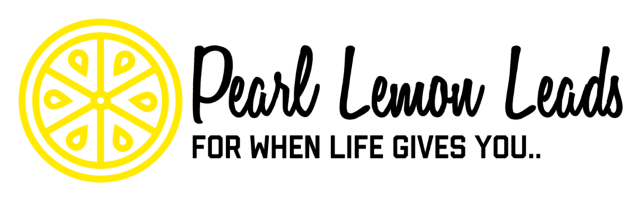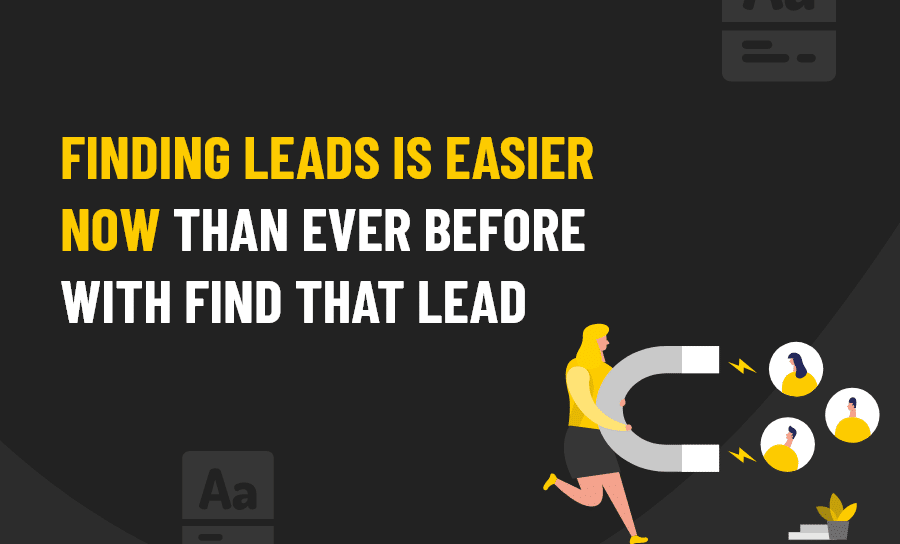What is Lead Generation?
Lead generation is a process where a potential lead is identified and captured. What that means is, when you promote your website/store/service and a person clicks on it, they are prompted to fill out a small form and you are given their information to follow up with them.
These leads are then directed to products and services, after engagement, to create potential clients and sales.
Every lead generation company will define a lead and a lead generation differently. They have their own lingo and strategy in place to find and capture leads to produce sales. That is why, if you want some help with qualified lead gen you should do a lot of research to find the quality lead generation companies for your business.
Capturing a lead refers to the engagement and activity level. You want the engagement of the potential lead to be at a peak when you direct them toward a product for the highest chance of conversion to a customer.
About Find That Lead
Find That Lead is a lead generation service that works through domains and email collection.
They run through domain URLs to access emails – creating an email list for you to send your campaigns to.
Find That Lead is ideal for anyone whether you’re a b2b marketer or lead gen specialist as well as for any size business, however, it will benefit small businesses the best.
The reason is this:
- Big businesses already have millions of customers, so generating leads is not where their main funds for advertising go.
- Small businesses need to generate potential leads, website visitors and every potential customer the can get to continue building their brand and generating leads allows a small business to access those leads to turn them into a higher conversion rate (sales!) through a combination of things. These include a specific target audience, content marketing, a carefully refined sales funnel and sales pipeline and also the right timing!
B2B lead generation is slightly different in terms of scope when you compare a big company to a small business.
There is a basic membership that is free, however you are limited in the tasks you can do daily. Upgrades start at $27 USD per month.
HOW FIND THAT LEAD WORKS
Find that Lead can be considered a type of marketing automation platform. It works by you setting up filters for the prospector tool or searching across URL or emails. This will double your lead generation efforts and make it easier to market your services.
It works best when you list a specific company, or generate names from a specific domain – so online lead generation is what it does best.
The process is quick once you get used to using it:
- Dashboard/Admin Panel
- Lead Manager
- Prospector
- CSV Upload
- Search
That’s all it takes to master the use of this service. Five steps will have you gathering emails for potential leads in no time!
ADMIN PANEL
When you arrive at your dashboard, you’ll see it’s your admin panel. The admin panel is where you can see all your information.
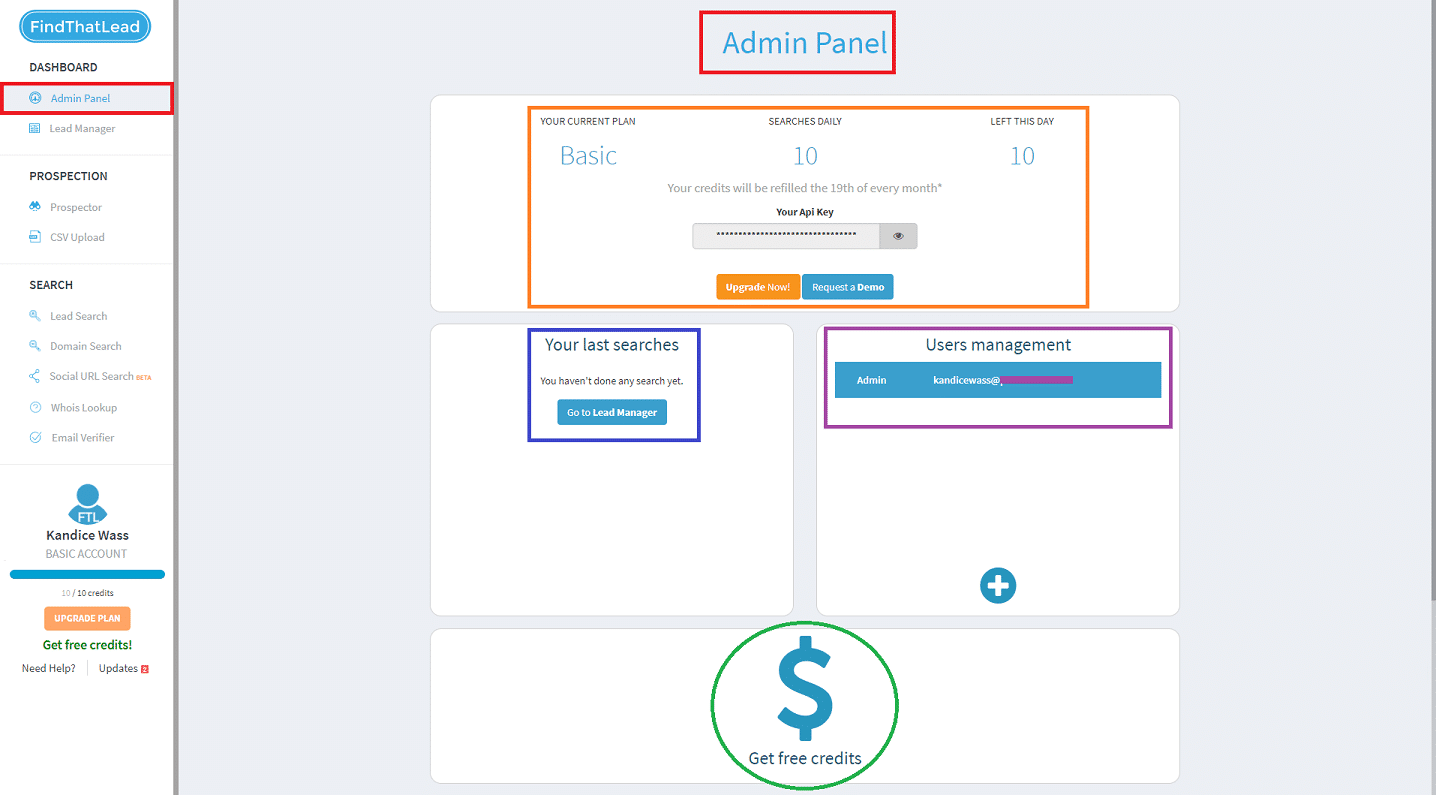
You can see your membership status, the amount of credits you have, add an API key, look over your last searches, manage the users on your account, and get free credits through referrals.
LEAD MANAGER
The lead manager shows the current leads you have accessed through email search.
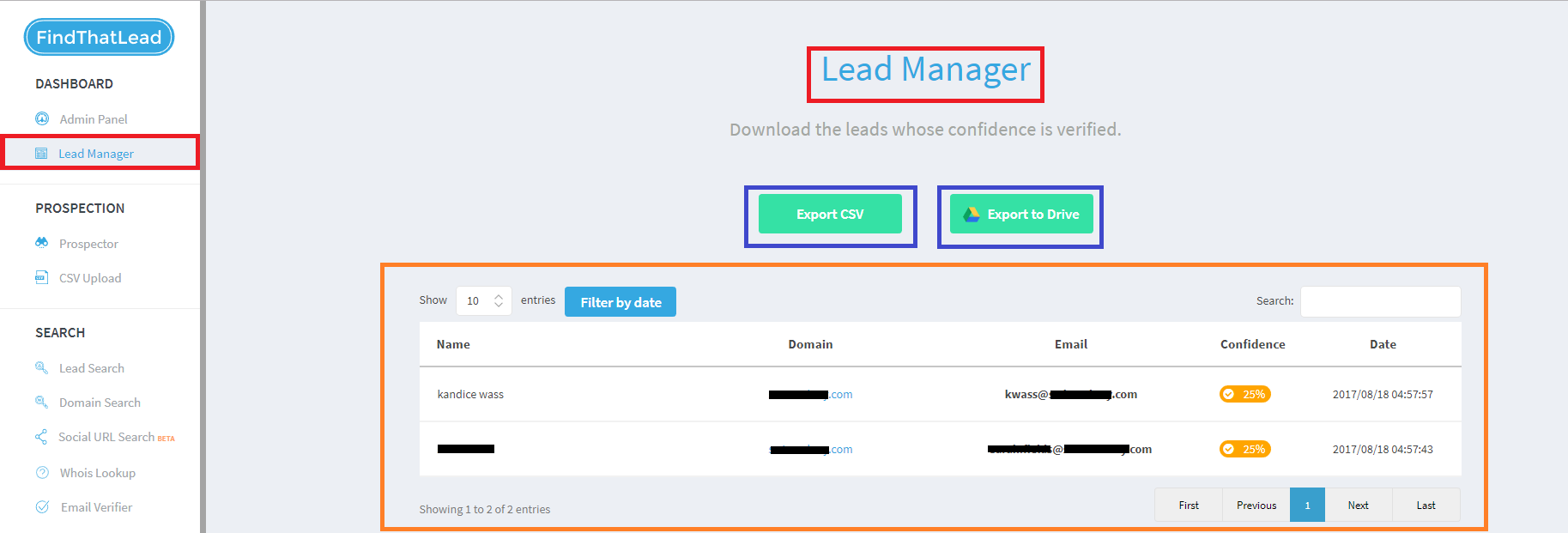
On the lead manager page, you can see your current finds along with where you searched, the email, the confidence the email matches them, and the date you searched. You can also export the leads to CSV file or to Drive.
PROSPECTOR
Using the prospector is a way to get very specific leads. You can click on the Prospector tab to open the display page.
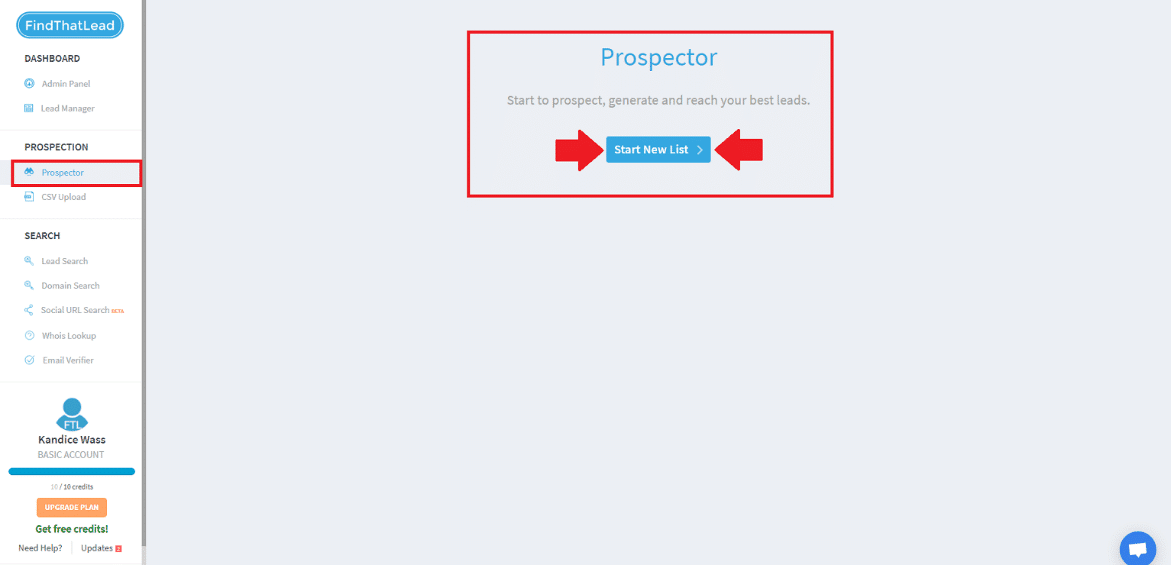
Click on Start New List to start.
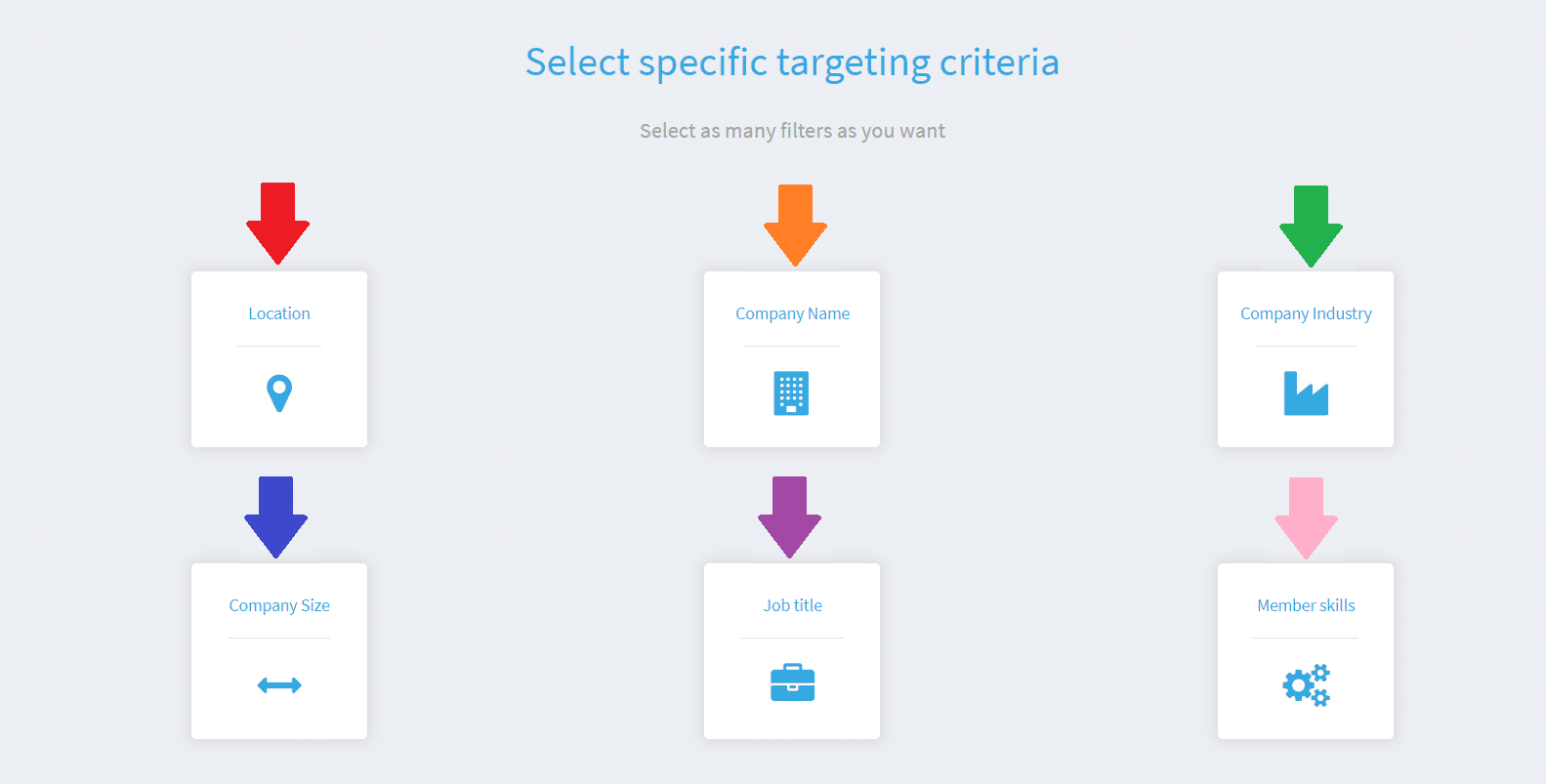
Here you will see six targeting criteria you can choose between. You can select all or none, depending on who you want to reach.
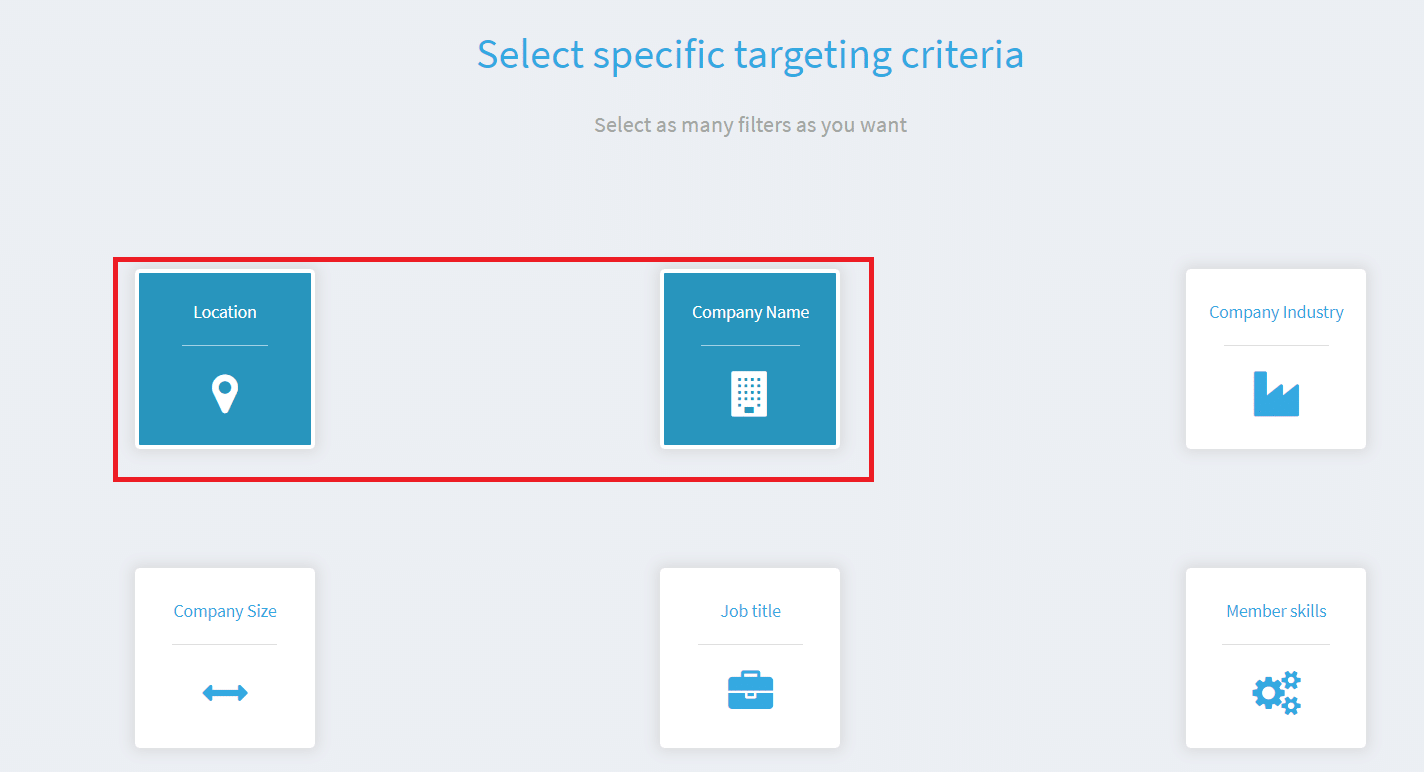
I chose to click on the location filter and the company name filter. I want to find people in a specific place at a specific company.
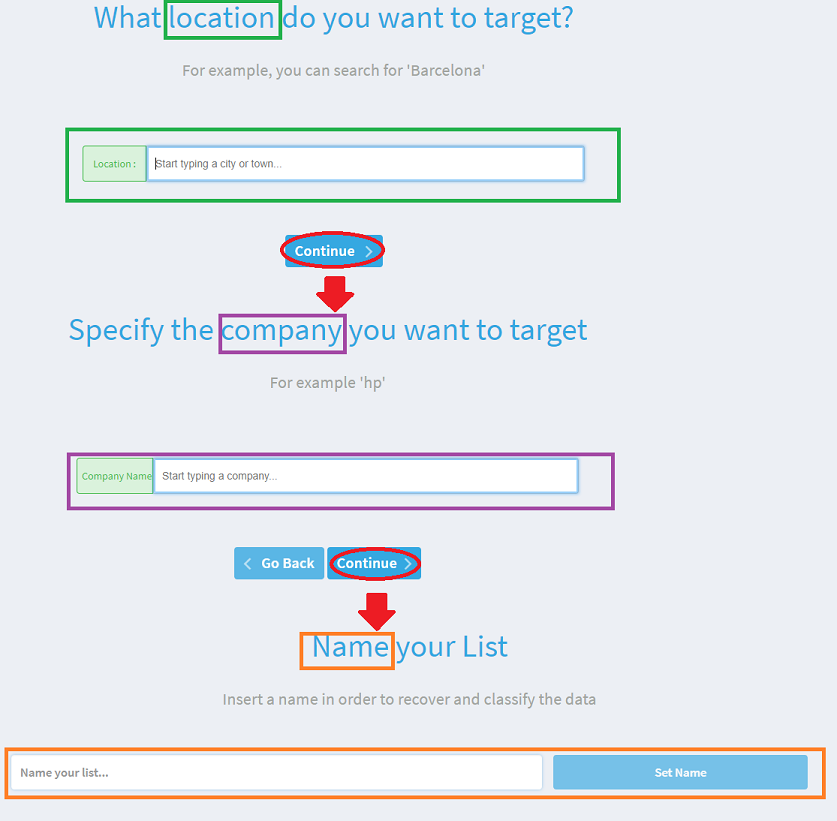
For my two fields, it will now ask me to specify the location(s) and the company. After that, Name Your List and Set Name to continue.
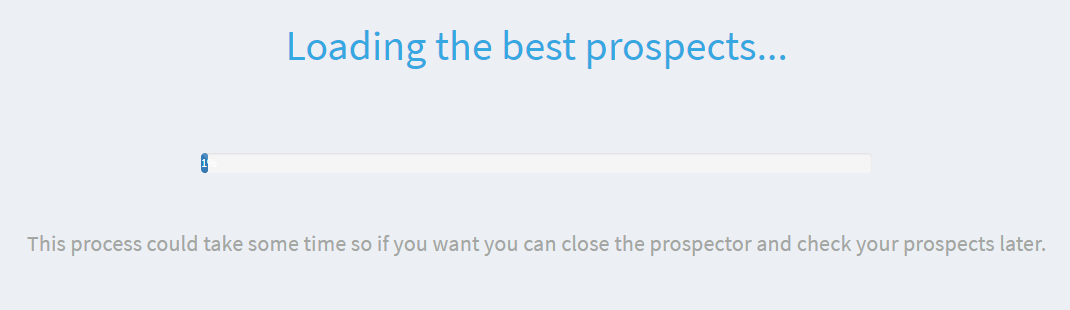
You’ll get a loading screen. This could take a few minutes depending on how many leads your search finds for you. You can leave and come back to check later if you need to do something else.
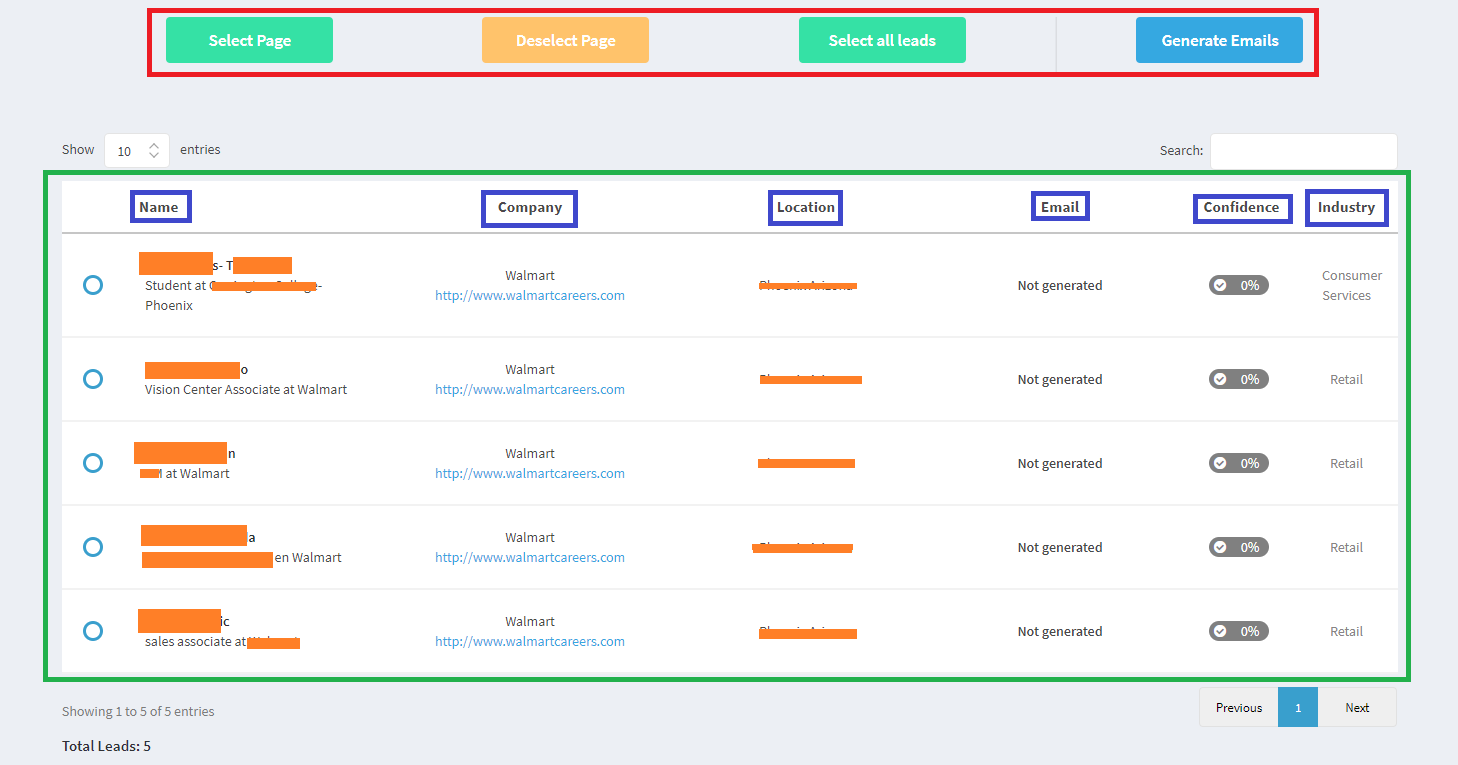
Once the prospector loads you will see a variety of buttons at the top and a list of leads. You can choose to select, or deselect, a page (if there is more than 1 page), select all the leads and generate emails.
You can see the name of the lead, the company they work for, where, their email and the confidence of their email, and lastly, the industry they work in.
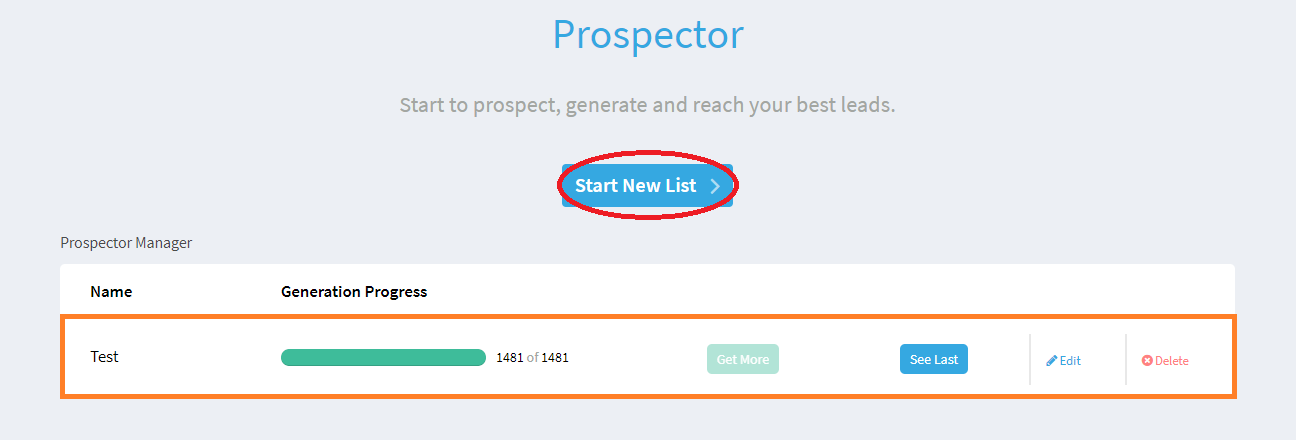
Back at the Prospector Page you can see the prospect you created, how many leads were generated, get more if applicable, see the list, edit and delete it.
CSV UPLOAD
Being able to upload your own CSV file can save you a lot of time and energy. Click on the CSV Upload tab to reach the upload page.
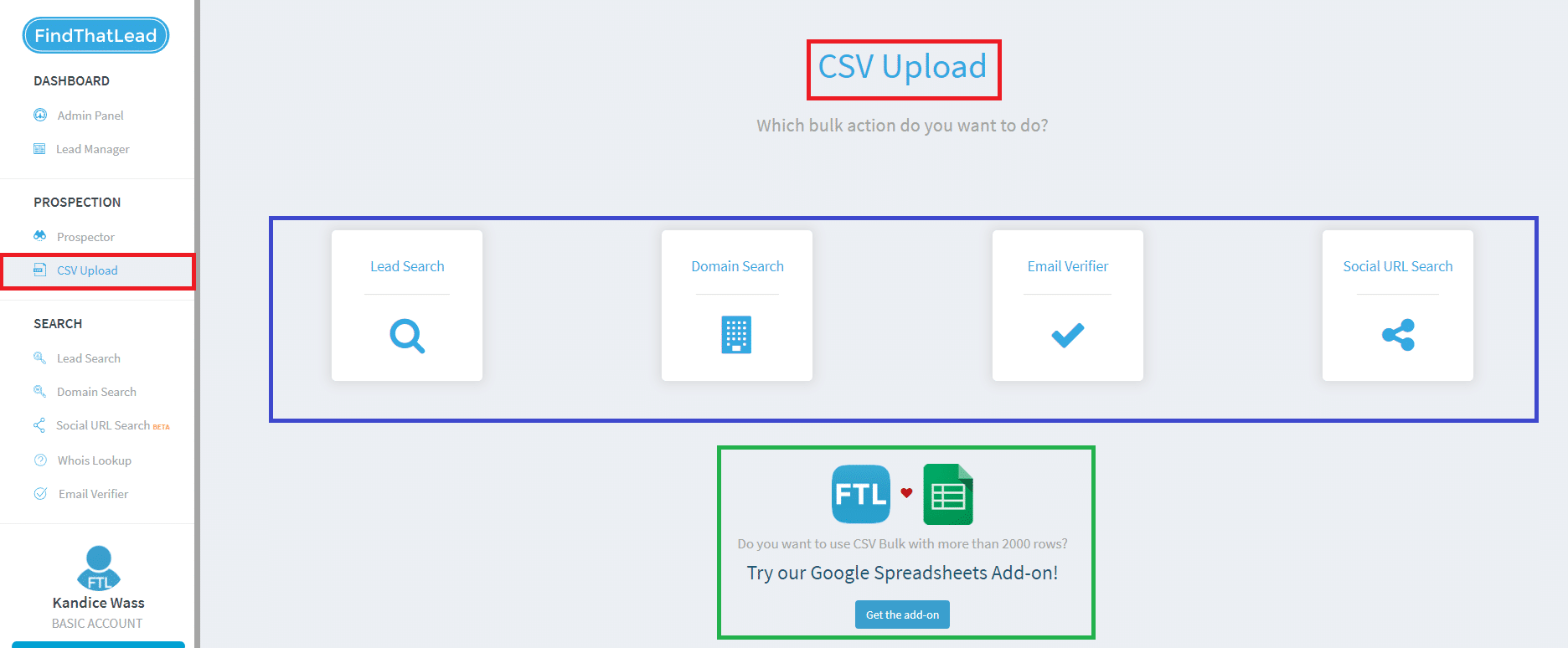
Find That Lead gives you many options for uploading a file. You can do a search, verifier, social URL, and even use a bulk uploader.
This makes the process and task of uploading a CSV file less daunting of a task and more manageable.
LEAD & DOMAIN SEARCH
Clicking on the Lead Search or Domain Search will bring you to the search menu.
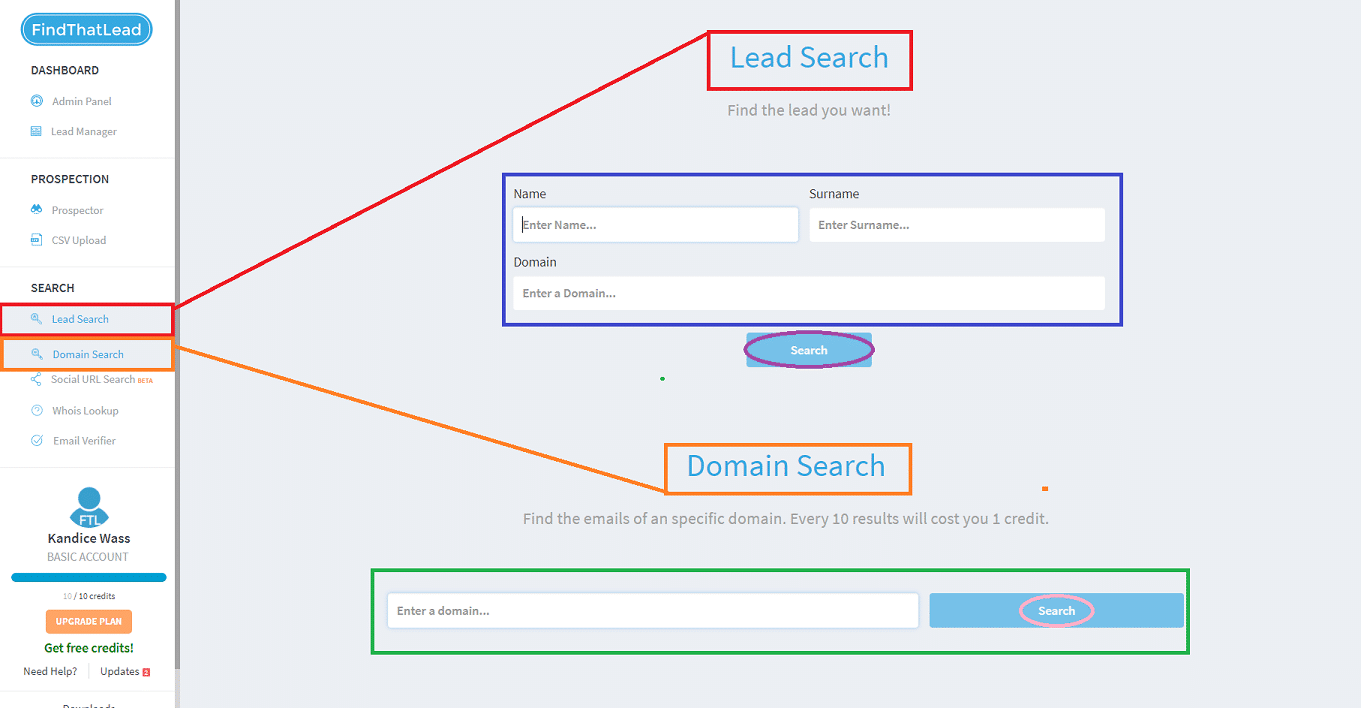
The Lead Search will ask you for a First Name, a Last Name, and the Domain. The Domain Search will ask you to Type in a Domain. When ready, select the Search Button.
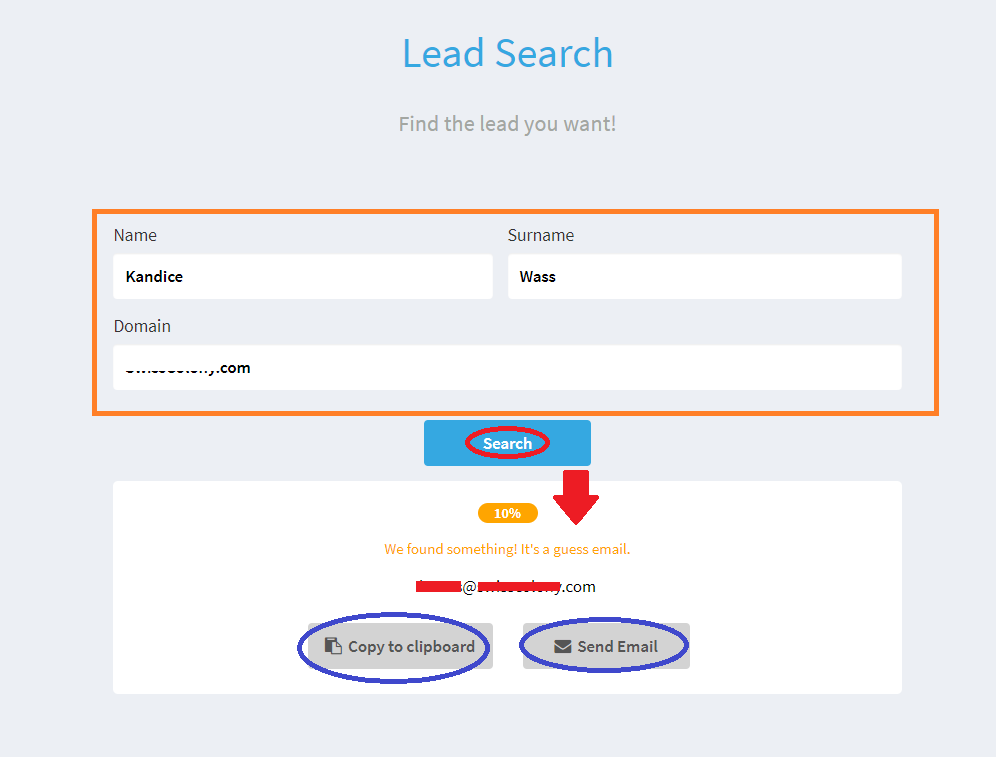
On the Lead Search, enter the information and select search. When you do this, a confidence rating will show at the top of the lead finder. It will show you an email and you can choose to Copy to Clipboard or Send Email to this email address.
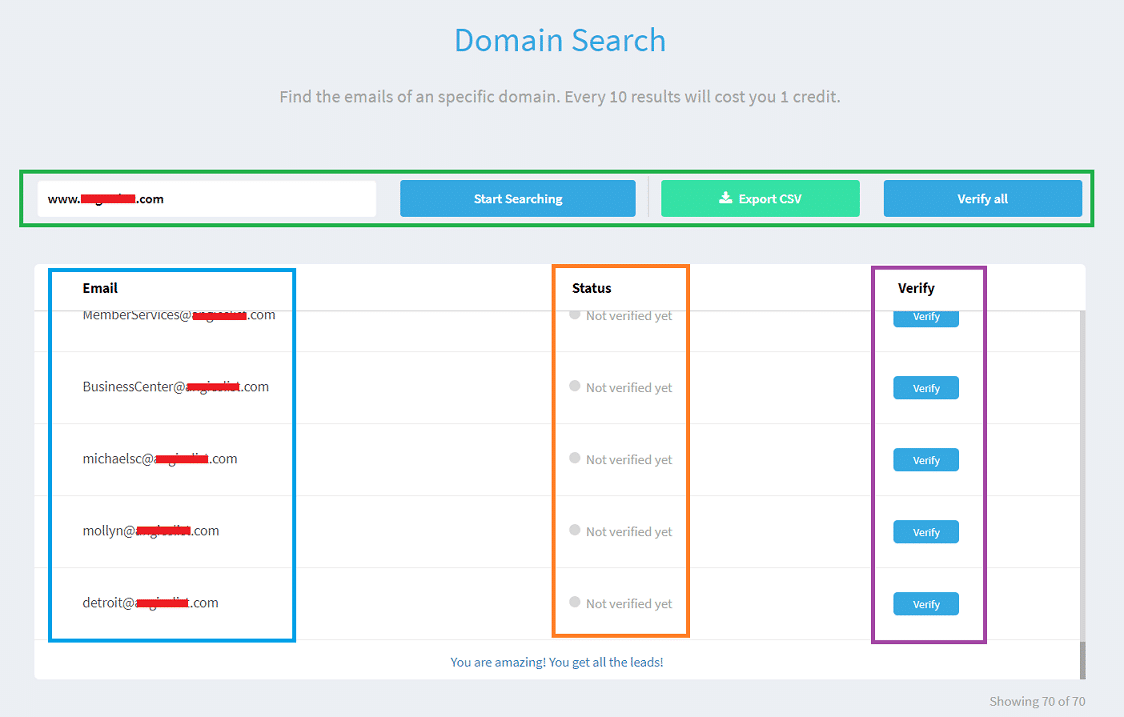
If you click on the Domain Search, enter the domain information and allow it to search. You can choose to Start Searching if you change the domain, export the leads, and verify the emails.
Once you get what you are after, you can download a CSV file to create a mailing list, or mail directly from the search results.
GENERATING QUALIFIED LEADS
Generating leads isn’t too difficult to do – you can give something away for free and people will sign up. Using all the information you can obtain from Find That Lead can help you build a better lead generation strategy.
A good lead generation campaign will be optimised to entice as many people as possible through a positive customer journey. This is good for lead scoring because people like free things and they liked to be taken care of.
However, not all of those are qualified leads.
Qualified leads are 10x harder to get than regular leads because these specific people want your product but need a way to find you.
Large businesses spend time on capturing leads, because it works with the right tools. Spend time on lead nurturing and you will be making a lot of sales in no time!
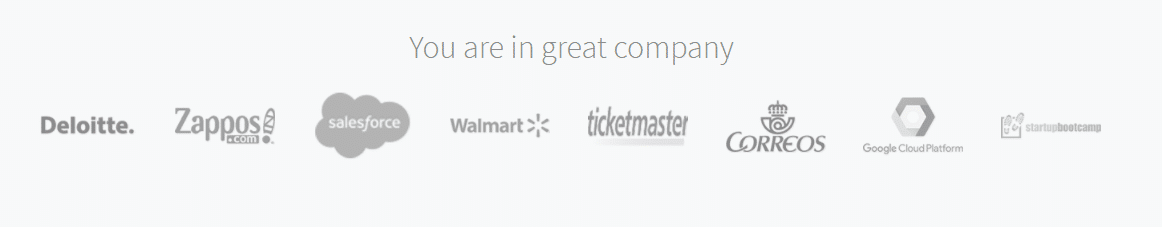
If you need help generating leads for your business, you should try Find That Lead and see what their services can do for your business.